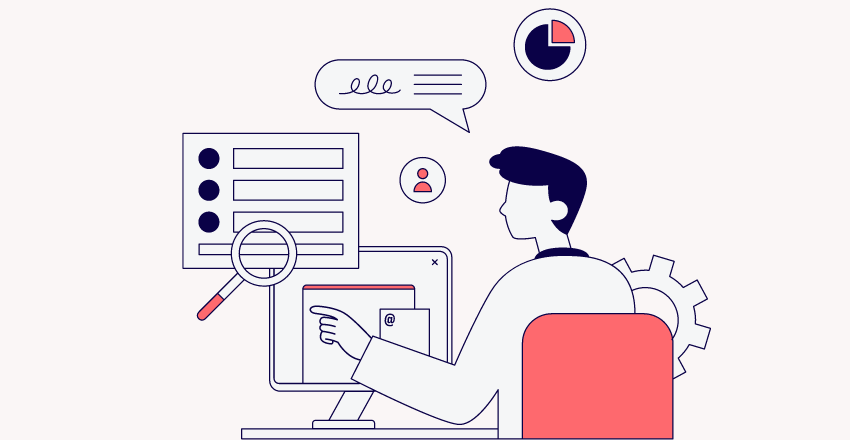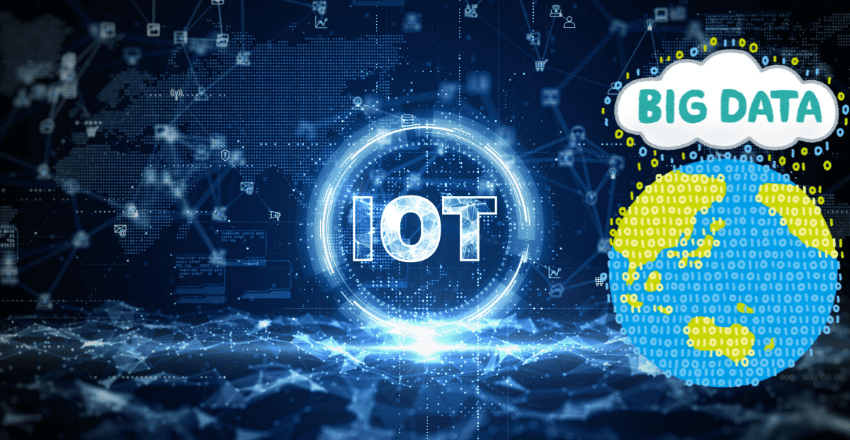The common practice of rushing into data migration is a ticking time bomb. I’ve witnessed the fallout numerous times. It’s not data migration that’s the pain, it’s the preparation. Spend ample time answering the right questions is an approach that mitigates risks and guides successful data migration.
Understanding the technical landscape is essential. The type of data being migrated—structured or unstructured—will influence your approach. Structured data, such as databases, may require different tools compared to unstructured data like emails or documents.
Timing is another critical factor. Schedule the migration during low-traffic periods to minimize the impact on business operations. Consider the duration of the migration process and plan for potential downtime. Communication with all stakeholders is vital to ensure everyone is prepared and aware of the migration schedule.
Choosing the Right Data Migration Strategy

There are several data migration strategies to consider. A “big bang” migration involves moving all data in one go, typically over a short period. This method can be efficient but carries higher risks. Alternatively, a phased migration breaks the process into smaller stages, reducing risk but potentially prolonging the project. A hybrid approach combines elements of both strategies, offering flexibility and balance.
Evaluate these strategies based on your business needs, data volume, and risk tolerance. Consulting with data migration experts can provide valuable insights and help you choose the most suitable approach.
The Role of Automation in Data Migration
Automation can significantly enhance the efficiency and accuracy of data migration. Automated tools can handle repetitive tasks, reduce human error, and accelerate the process. Look for tools that offer robust features such as data mapping, transformation, and validation. Automation also allows for continuous monitoring and reporting, providing real-time insights into the migration progress.
Investing in automation not only streamlines the migration but also ensures consistency and reliability, leading to better outcomes and reduced downtime.
Ensuring Compliance and Governance
Compliance with data protection regulations is a critical aspect of data migration. Ensure that your migration plan adheres to laws such as GDPR, HIPAA, or other relevant regulations. This involves securing data during transit and ensuring that the target system complies with all regulatory requirements.
Implementing governance policies helps maintain data integrity and security post-migration. Regular audits and monitoring can ensure ongoing compliance and address any emerging issues promptly.
1. What Are Your Objectives?

Before diving into data migration, it’s crucial to understand your objectives. Why are you migrating data? Are you moving to a new system for better performance, scalability, or cost-efficiency? Clearly defining your goals will help shape the entire migration process. This clarity ensures that you select the right tools and methods for the job.
Example
Imagine a mid-sized e-commerce company, “ShopEase, a fiction business” planning to migrate its data from an on-premises server to a cloud-based solution. Their primary objective is to enhance scalability and reduce operational costs. Currently, their on-premises infrastructure struggles during peak shopping seasons, causing slow load times and occasional downtimes.
By moving to a cloud-based system, ShopEase aims to leverage the cloud’s scalable resources, ensuring seamless performance even during high traffic. Additionally, they seek to cut down on the expenses related to maintaining physical servers and IT infrastructure.
For ShopEase, the migration objectives are clear: improve system scalability to handle fluctuating traffic seamlessly and achieve cost savings by transitioning to a more efficient cloud environment.
With these goals defined, ShopEase can now proceed to select the appropriate cloud service provider, tools, and migration strategy that align with their performance and financial targets. This clarity in objectives will guide their entire migration process, ensuring they achieve the desired outcomes.
2. What Data Needs to Be Migrated?
Not all data may need to be migrated. Conduct a thorough analysis to identify essential data. Determine which data sets are obsolete or redundant. This step can save time and resources. Understanding the volume and type of data also helps in choosing the right migration strategy. Consider data dependencies and how they affect your business operations.
Example
For instance, a financial services company, “FinSecure, a fiction business” is migrating from an outdated legacy system to a modern cloud-based platform. They start by conducting a thorough data audit to identify which data sets are critical for their operations.
FinSecure discovers that while customer transaction records and account details are essential, there are also many obsolete records from past projects and redundant backup files that do not need to be moved.
By identifying and excluding these unnecessary data sets, FinSecure can significantly streamline the migration process. This audit reveals that about 40% of their data is outdated or redundant. Understanding the volume and type of necessary data allows FinSecure to choose a migration strategy that prioritizes critical data while reducing time and costs.
Additionally, they consider data dependencies, such as the linkage between customer profiles and transaction histories, ensuring business continuity and operational efficiency post-migration.
3. What Is the Condition of Your Data?
Assess the quality and integrity of your current data. Poor data quality can lead to significant issues post-migration. Cleanse and validate data before moving it. This process includes removing duplicates, correcting errors, and standardizing formats. A clean dataset ensures smooth migration and reliable results.
Example
Consider a healthcare provider, “MediHealth, a fiction business” preparing to migrate patient records to a new electronic health records (EHR) system. Upon assessing the data, they discover numerous issues: duplicate patient entries, inconsistent formatting of medical codes, and missing information in several records. MediHealth decides to cleanse and validate their data before migration.
They remove duplicate entries, correct errors in medical codes, and standardize formats across all records. For instance, they ensure all dates follow the same format and all patient addresses are complete and accurate. This thorough data cleansing process ensures that when the migration occurs, the dataset is accurate, consistent, and reliable, leading to a smooth transition and effective use of the new EHR system.
4. What Are the Potential Risks?

Every data migration project comes with risks. Identify potential challenges early on. These can include data loss, corruption, downtime, or compliance issues. Develop a risk mitigation plan to address these concerns. Consider the impact on business operations and how to minimize disruptions.
Example
For example, a multinational retail corporation, “GlobalMart, a fiction business” is migrating its inventory management system to a cloud platform. They identify several potential risks: data loss during transfer, corruption of inventory records, prolonged system downtime affecting sales, and compliance with international data protection regulations.
To mitigate these risks, GlobalMart develops a comprehensive plan. They implement robust backup procedures to safeguard data, perform rigorous testing to detect and rectify corruption issues, schedule the migration during off-peak hours to minimize downtime, and ensure all data handling complies with GDPR and other relevant regulations. By proactively addressing these potential challenges, GlobalMart can significantly reduce disruptions and ensure a successful migration.
5. How Far Back Should the Data Migration Go?
Historical Data: Decide how far back you need to migrate data. Migrating data from many years ago can be costly and time-consuming, and may not provide significant value. Many organizations choose to migrate only recent data, such as the past five years.
6. What Tools Will You Use?
Choose the right tools for data migration. There are various software and platforms designed for different needs. Consider tools that offer automation, scalability, and robust error handling. Evaluate whether your existing systems are compatible with the new tools. Investing in the right technology can streamline the migration process and reduce errors.
Example

Consider a tech startup, “InnoTech, a fiction business” planning to migrate their CRM data to a more advanced platform. They evaluate several data migration tools and decide to use “Talend,” a tool known for its automation capabilities, scalability, and robust error handling. Talend offers automated data mapping and transformation, which reduces manual effort and errors.
It can handle large volumes of data, making it suitable for InnoTech’s growing customer base. Additionally, InnoTech ensures that Talend is compatible with both their current and new CRM systems, facilitating a smoother transition. By investing in this technology, InnoTech streamlines the migration process, minimizes errors, and ensures data integrity throughout the move.
7. Do You Have a Skilled Team?
A successful data migration requires a skilled team. Ensure you have experienced professionals who understand both the source and target systems. Your team should include data analysts, IT experts, and project managers. Training and clear communication are vital. Everyone should be aware of their roles and responsibilities throughout the migration process.
Example
Consider an insurance company, “SafeGuard, a fiction business” preparing to migrate its policy management system to a new cloud platform. They assemble a skilled team comprising data analysts who understand the nuances of their current system, IT experts experienced in cloud technologies, project managers adept at coordinating complex projects, and a quality assurance (QA) team to ensure data integrity.
The data analysts are responsible for mapping and cleansing data, ensuring its accuracy. IT experts handle the technical aspects of the migration, troubleshooting any issues that arise. Project managers oversee the entire process, ensuring milestones are met and communication flows smoothly.
The QA team rigorously tests the migrated data to identify and resolve any discrepancies, ensuring the data remains reliable and consistent. SafeGuard also invests in training sessions to familiarize the team with the new system, ensuring everyone understands their roles and responsibilities. This well-rounded and well-prepared team is crucial for a smooth and successful data migration.
8. How Will You Test the Migration?

Testing is a critical phase in data migration. Develop a comprehensive testing plan to verify data integrity and functionality. Conduct tests in a controlled environment before going live. This step helps identify and resolve issues early. Include both functional and performance testing to ensure the migrated data meets your requirements.
Example
For instance, a logistics company, “TransLogix, a fiction business” is migrating its tracking and shipment data to a new system. They develop a comprehensive testing plan to ensure data integrity and functionality. First, they create a controlled test environment mirroring the production setup. The testing plan includes both functional testing, to verify that all data is correctly migrated and applications perform as expected, and performance testing, to ensure the new system can handle peak loads without issues.
TransLogix performs multiple test runs, comparing data before and after migration to check for discrepancies. They also conduct user acceptance testing (UAT) to gather feedback from end-users. Any issues identified are addressed promptly, ensuring a smooth transition when the migration goes live. This rigorous testing approach helps TransLogix minimize risks and ensure a successful data migration.
9. What are the Technical and Resource Requirements?
Technical Resources: Identify the technical resources and tools required for the migration. This includes software for data extraction, transformation, and loading (ETL), as well as any necessary hardware.
Team Involvement: Ensure that both technical and operational teams are involved in the planning and execution of the migration. Collaboration between these teams is essential for understanding data usage and resolving any issues that arise.
10. How Will You Ensure Data Security?
Data security is paramount during migration. Implement encryption and access controls to protect sensitive information. Ensure compliance with relevant regulations, such as GDPR or HIPAA. Regularly audit and monitor the migration process to detect any security breaches. Post-migration, review security measures to safeguard the new system.
Example
For example, a healthcare provider, “HealthSecure, a fiction business” is migrating patient records to a new digital system. To ensure data security, they implement encryption protocols to protect data in transit and at rest. Access controls are established, allowing only authorized personnel to handle sensitive information. HealthSecure also ensures compliance with HIPAA regulations by conducting regular audits and monitoring the migration process for any security breaches.
Additionally, they engage third-party security experts to perform penetration testing and vulnerability assessments. Post-migration, HealthSecure reviews and updates their security measures, including regular security training for staff, to safeguard the new system and maintain ongoing compliance with data protection standards.
11. What is the Plan for Testing and Validation?

Testing: Conduct thorough testing of the migration process in a sandbox environment to identify and resolve any issues before the actual migration.
Validation: Validate the migrated data to ensure it is complete, accurate, and functional in the new system. This includes running tests to verify data integrity and performance.
12. What is the Plan for Decommissioning Legacy Systems?
Decommissioning: Develop a plan for securely shutting down and disposing of old legacy systems after the migration is complete. This ensures that no residual data is left behind and that the old systems are not a security risk.
13. What Is Your Post-Migration Plan?
Planning doesn’t end once the data is migrated. Develop a post-migration strategy to address any issues that arise. This includes monitoring data integrity, performance, and user feedback. Be prepared to make adjustments and provide support as needed. A solid post-migration plan ensures a smooth transition and long-term success.
Example
Consider a financial institution, “FinTrust, a fiction business” that has just completed migrating its customer data to a new banking platform. Their post-migration plan includes continuous monitoring of data integrity and system performance to promptly identify and address any discrepancies or issues. FinTrust sets up a dedicated support team to handle user feedback and troubleshoot problems.
They also schedule regular system audits and performance evaluations to ensure the new platform operates efficiently. Additionally, FinTrust plans for periodic training sessions to help staff and customers adapt to the new system. By having a robust post-migration strategy, FinTrust ensures a seamless transition and maintains the reliability and security of their operations in the long term.
Wrapping up
Data migration is a complex but essential task for many businesses. By addressing these nine questions, you can ensure a more successful and less disruptive migration process. Each step requires careful planning, the right tools, and a skilled team.
With years of experience in data migration for businesses in the US, UK, and Canada, BizCoder.com understands the intricacies involved. We offer expert guidance and support to make your data migration journey seamless. Contact us today to learn how we can help your business achieve a smooth transition.
External Sources
https://www.cockroachlabs.com/blog/five-questions-when-migrating-databases/
https://www.experian.co.uk/assets/data-quality/data-migration-checklist.pdf