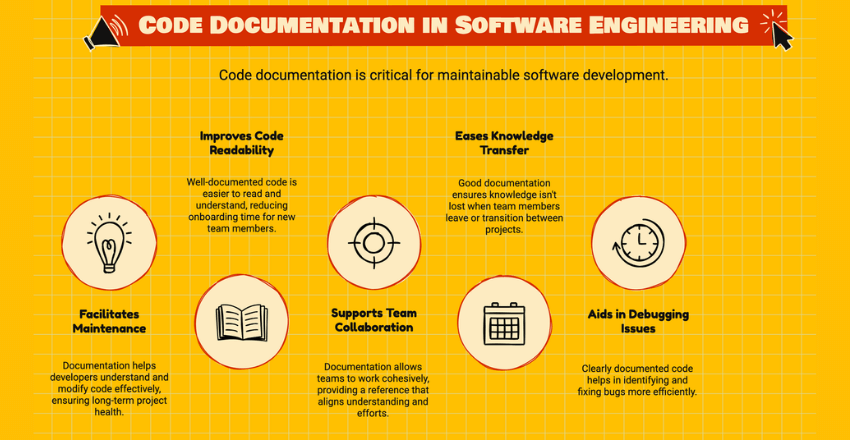Code documentation is an integral part of software development that ensures maintainability, readability, and facilitates collaboration among developers.
Effective documentation acts as a roadmap, making it easier for current and future developers to understand the intent, functionality, and operation of the codebase. This article explores the best practices for writing great code documentation and provides relevant code samples to illustrate these concepts.
Understand the Importance of Code Documentation
Before diving into the best practices, it’s crucial to recognize the value of code documentation. Documentation not only helps in understanding and modifying the code but also enhances teamwork by facilitating effective information transfer. It reduces the likelihood of errors and bugs by providing clarity on the code’s intended functionality and usage.
Benefits of code documentation for engineering teams
Code documentation offers several benefits for engineering teams:
Facilitates knowledge sharing and collaboration: Well-documented code allows team members to understand the codebase easily, enabling effective collaboration and knowledge transfer, especially when onboarding new members.
Supports code maintenance and troubleshooting: Comprehensive documentation makes it easier to identify and fix bugs, address issues, and make enhancements to the codebase.
Enables integrations and product extensions: Clear documentation ensures smooth integration of the software with existing systems and facilitates the addition of product add-ons or extensions.
Promotes scalability and growth: As the codebase expands, documentation helps maintain consistency in coding standards and ensures developers can work with the code effectively.
Ensures long-term sustainability: Over time, as technologies evolve and original developers move on, well-documented code reduces the risk of the project becoming obsolete.
Write for Your Future Self and Others
Documentation should serve the needs of others, including your future self. Imagine returning to your code in six months; well-crafted documentation can save hours of re-familiarization. It should also aid new team members in coming up to speed and facilitate open science by allowing reproducibility and transparency.
Include Essential Components

A comprehensive documentation set should include several key components:
- README File: Start with a README file that provides an overview of the project, installation instructions, and a simple usage example.
- API Documentation: Document public interfaces with details about functions, parameters, return types, and exceptions.
- Inline Comments: Use inline comments to explain “why” certain decisions were made, especially for complex or non-obvious code segments.
- Change Logs and Versioning: Maintain a record of changes and version history to track the evolution of your codebase.
Code Sample: README Example
Project Title
A brief description of what this project does and who it's for.
Installation
```bash
pip install your-projectUsage
import your_project
your_project.start()Write Clear and Concise Comments
Comments are the most basic form of code documentation. They should be used to explain the purpose, logic, and functionality of the code. Comments should be clear, concise, and easy to understand, even for developers who are unfamiliar with the codebase.
Calculate the area of a circle
import math
def calculate_circle_area(radius): """ Calculates the area of a circle given
its radius.
Args: radius (float): The radius of the circle. Returns: float:
The area of the circle. """ area = math.pi * radius ** 2 return areaIn the example above, the function’s purpose is clearly explained using a docstring, and the arguments and return values are documented.
Use Consistent Formatting and Naming Conventions
Consistent formatting and naming conventions make the code more readable and easier to understand. Engineering teams should establish and follow a set of coding standards that define how to format comments, variable names, function names, and other code elements.
// Bad example: Inconsistent naming and formatting function calculateArea(r)
{ const PI = 3.14159; let area = PI r r; return area; }
// Good example: Consistent naming and formatting /**
Calculates the area of a circle given its radius. *
@param {number} radius - The radius of the circle.
@returns {number} The area of the circle. / function calculateCircleArea(radius)
{ const PI = Math.PI; const area = PI radius ** 2; return area; }In the good example, the function name, variable names, and comments follow a consistent style, making the code more readable and maintainable.
Document Design Decisions and Architectural Choices
In addition to commenting the code itself, it’s essential to document the design decisions and architectural choices made during the development process. This documentation can take the form of design documents, architecture diagrams, or README files in the codebase.
Project Architecture

This project follows a modular architecture with three main components:
- User Interface (UI): Responsible for rendering the application’s views and handling user interactions.
- Business Logic: Contains the core functionality and business rules of the application.
- Data Access Layer (DAL): Handles data persistence and retrieval from the database.
The UI component communicates with the Business Logic component, which in turn interacts with the DAL to perform CRUD operations on the data store.
Technologies Used
- Frontend: React, Redux, Material-UI
- Backend: Node.js, Express.js
- Database: MongoDB
This example shows how a README file can document the project’s architecture, components, and technologies used, providing valuable context for developers working on the codebase.
Use Code Documentation Tools
While manual documentation is essential, engineering teams can leverage code documentation tools to automate parts of the process. These tools can generate documentation from code comments, docstrings, or annotations, ensuring that the documentation stays up-to-date as the code evolves.
/**
Represents a bank account. */ public class BankAccount { private double balance;
/**
Constructs a new BankAccount object with an initial balance of 0. */
public BankAccount() { this.balance = 0.0; }
/**
Deposits the specified amount into the account. *
@param amount the amount to deposit (must be greater than 0)
@throws IllegalArgumentException if the amount is negative or zero */
public void deposit(double amount) { if (amount <= 0) {
throw new IllegalArgumentException("Amount must be greater than 0");
} balance += amount; }
// ... other methods ... }In this Java example, the Javadoc tool can generate documentation for the BankAccount class and its methods based on the comments and annotations.
Encourage Code Reviews and Collaboration
Code documentation should be a collaborative effort within the engineering team. Encouraging code reviews and discussions around documentation can help ensure that the documentation is clear, accurate, and useful for all team members.
During code reviews, team members can provide feedback on the documentation, suggest improvements, or identify areas that require additional clarification.
This collaborative approach not only improves the quality of the documentation but also fosters knowledge sharing and a shared understanding of the codebase.
Keep Documentation Up-to-Date
Code documentation is only useful if it accurately reflects the current state of the codebase. As the code evolves through new features, bug fixes, and refactoring, the documentation must be updated accordingly.Engineering teams should establish processes and workflows to ensure that documentation is updated alongside code changes.
This can be achieved by integrating documentation updates into the development workflow, such as requiring documentation updates as part of pull requests or code reviews.Additionally, teams can leverage automated tools or continuous integration pipelines to check for outdated documentation and generate warnings or errors when documentation is out of sync with the code.
Tailor Documentation to the Audience
Code documentation should be tailored to the intended audience.
For example, internal documentation for developers within the engineering team may include more technical details and implementation specifics, while external documentation for end-users or third-party developers may focus more on usage and functionality.
Internal Documentation
The sorting algorithm used in this module is a variation of the quicksort algorithm, optimized for large datasets with partially sorted segments. The algorithm works as follows:
- Partition the input array into smaller subarrays based on a pivot element.
- Recursively sort the subarrays using the same partitioning approach.
- Merge the sorted subarrays back into the original array.
The partitioning step is optimized by first checking if the subarray is already sorted or partially sorted, in which case it skips the partitioning and proceeds directly to the merge step.
External Documentation: Usage Guide
Sorting Large Datasets
This module provides a highly efficient sorting algorithm optimized for large datasets with partially sorted segments. To use the sorting function, simply call:
```python import sorting_module
unsorted_data = [5, 2, 9, 1, 7, ...] sorted_data = sorting_module.sort_large_dataset
(unsorted_data)The sort_large_dataset function takes an unsorted list or array as input and returns a new sorted list or array. The sorting algorithm is designed to handle large datasets efficiently, leveraging optimizations for partially sorted segments.
In the example above, the internal documentation provides detailed implementation details and algorithm explanations for developers working on the codebase, while the external documentation focuses on usage instructions and functionality for end-users or third-party developers.
External Sources
https://www.notion.so/blog/code-documentation
https://easternpeak.com/blog/source-code-documentation-best-practices
https://www.freecodecamp.org/news/how-to-work-with-a-large-legacy-codebase
https://blog.royalsloth.eu/posts/on-navigating-a-large-codebase
FAQs
How to write clear comments in code documentation?
To write clear comments in code documentation, follow these best practices:
- Use meaningful and descriptive names for variables, functions, and classes to make the code self-explanatory.
- Explain the purpose, logic, and functionality of the code using clear and concise language.
- Document input parameters, return values, and any assumptions or edge cases.
- Adhere to consistent formatting and naming conventions established by the team.
- Use docstrings or code documentation tools like Javadoc or Doxygen to generate structured documentation from code comments.
What are the best practices for updating code documentation continuously
To update code documentation continuously, follow these practices:
- Integrate documentation updates into the development workflow, such as requiring documentation changes as part of pull requests or code reviews.
- Leverage automated tools or continuous integration pipelines to check for outdated documentation and generate warnings or errors when documentation is out of sync with the code.
- Encourage a culture of documentation by making it a shared responsibility among the team and providing dedicated time for documentation tasks.
- Regularly review and update documentation during code maintenance, bug fixes, and refactoring to ensure it accurately reflects the current state of the codebase.
- Use version control systems to track changes to documentation files and maintain a history of updates.
What are some common mistakes to avoid when writing code documentation

When writing code documentation with code samples, it’s important to avoid some common mistakes to ensure the documentation remains clear, accurate, and up-to-date.
Here are some pitfalls to watch out for:
Outdated code samples: One of the biggest challenges with code documentation is keeping the code samples in sync with the actual codebase. As the codebase evolves, code samples in the documentation can become outdated, leading to confusion and errors.
Lack of context: Code samples should not be presented in isolation. They should be accompanied by clear explanations of their purpose, inputs, outputs, and any assumptions or edge cases. Without proper context, code samples can be difficult to understand and apply correctly.
Inconsistent formatting and naming conventions: Inconsistent formatting and naming conventions within code samples can make the documentation harder to read and understand. It’s important to follow the established coding standards and conventions used in the codebase.
Incomplete or missing documentation: While code samples are useful, they should not be the only form of documentation. Comprehensive documentation should also include high-level overviews, architectural diagrams, and explanations of design decisions.
How to ensure code documentation is up-to-date with changes in the codebase?
To ensure code documentation stays up-to-date with changes in the codebase, consider the following best practices:
Integrate documentation updates into the development workflow: Require documentation updates as part of the code review process or pull requests. This ensures that any changes to the codebase are accompanied by corresponding updates to the documentation.
Leverage automated tools and continuous integration: Use automated tools or continuous integration pipelines to check for outdated documentation and generate warnings or errors when documentation is out of sync with the code. This can help catch documentation issues early in the development process.
Use version control for documentation files: Treat documentation files like code files and store them in the same version control system. This allows you to track changes to the documentation and easily revert to previous versions if needed.
Encourage a culture of documentation: Foster an environment where documentation is valued and seen as a shared responsibility among the team. Allocate dedicated time for documentation tasks and recognize contributions to documentation.
What tools or platforms are recommended for generating and maintaining code documentation in engineering teams?
There are several tools and platforms that can help with code documentation:
Documentation generators: Tools like Javadoc, Doxygen, Sphinx, and Sandcastle can automatically generate documentation from code comments and annotations.
Integrated Development Environments (IDEs): Many modern IDEs, such as Visual Studio, IntelliJ IDEA, and Eclipse, have built-in features for generating and managing code documentation.
Documentation platforms: Platforms like Read the Docs, Docusaurus, and GitHub Pages can host and serve documentation websites, making it easier to share and access documentation.
Collaborative documentation tools: Tools like Notion, Confluence, or GitHub Wikis can facilitate collaborative documentation efforts, allowing multiple team members to contribute and review documentation.
Code annotation tools: Tools like Swimm, Codacy, and SourceLevel can help embed documentation directly into the codebase, making it easier to keep documentation and code in sync.
How to organize code documentation for a large codebase?
To organize code documentation for a large codebase, follow these best practices:
Modularize Documentation: Break down the documentation into smaller, modular components that correspond to the different modules or components of the codebase. This makes it easier to navigate and maintain the documentation.
Use a Central Documentation Hub: Maintain a central location or repository for all documentation, such as a wiki, documentation website, or a dedicated folder in the codebase. This ensures that all documentation is easily accessible and organized.
Establish Documentation Standards: Define standards for documenting code, including formatting, naming conventions, and the level of detail required. This ensures consistency across the codebase and makes it easier for team members to understand and contribute to the documentation.
Automate Documentation Generation: Leverage tools like Javadoc, Doxygen, or Sphinx to automatically generate documentation from code comments and docstrings. This helps keep the documentation up-to-date with code changes.
What are some examples of code documentation that can be used for a large codebase?
High-level Architecture Documentation: Provide an overview of the system’s architecture, including diagrams, component interactions, and data flows. This helps new team members understand the big picture and how different parts of the codebase fit together.
Module/Component Documentation: Document each major module or component of the codebase, explaining its purpose, responsibilities, dependencies, and how it interacts with other parts of the system.
API Documentation: If your codebase exposes APIs (internal or external), document the API endpoints, request/response formats, authentication mechanisms, and error handling.
Code Walkthroughs: Create walkthroughs that guide developers through complex flows, patterns, or critical parts of the codebase, using code snippets and explanations .
Inline Code Comments: Use clear and concise comments within the code to explain the purpose, logic, and functionality of classes, methods, and complex algorithms.
What are some best practices for documenting code samples
When documenting code samples, follow these best practices:
Provide Context: Code samples should be accompanied by clear explanations of their purpose, inputs, outputs, and any assumptions or edge cases. Without proper context, code samples can be difficult to understand and apply correctly.
Use Consistent Formatting: Ensure that code samples follow the same formatting and naming conventions used in the codebase. Inconsistent formatting can make the documentation harder to read and understand.
Keep Samples Up-to-Date: As the codebase evolves, ensure that code samples in the documentation are updated to reflect the latest changes. Outdated code samples can lead to confusion and errors.
Embed Documentation in Code: Consider embedding documentation directly into the codebase using tools like Swimm or SourceLevel. This makes it easier to keep documentation and code in sync.
How to ensure code documentation is accessible to all team members

To ensure code documentation is accessible to all team members:
Use a Collaborative Platform: Utilize a collaborative platform like a wiki, Notion, or Confluence to host and manage the documentation. This allows all team members to easily access, contribute to, and search the documentation.
Integrate Documentation into Workflows: Integrate documentation updates into the development workflow, such as requiring documentation changes as part of pull requests or code reviews. This ensures that documentation stays up-to-date and is a shared responsibility among the team.
Encourage Knowledge Sharing: Foster an environment where documentation is valued and seen as a shared responsibility. Encourage team members to contribute to and review the documentation, and recognize contributions to documentation.
Provide Training and Resources: Offer training and resources to help team members understand the importance of documentation and how to effectively contribute to and use the documentation.
How to prioritize which parts of the codebase to document first
When prioritizing which parts of the codebase to document first, consider the following:
Critical Components: Prioritize documenting the most critical components or modules that are essential for the system’s functionality and are frequently used or modified.
Complex Code: Document complex algorithms, data structures, or code sections that are difficult to understand or maintain.
High-Risk Areas: Focus on areas of the codebase that are prone to errors, security vulnerabilities, or performance issues.
Frequently Changed Code: Document parts of the codebase that are frequently updated or refactored to ensure the documentation stays up-to-date.
Onboarding Priorities: Identify the areas of the codebase that new team members struggle with the most and document those first to streamline the onboarding process.
What are some ways to make code documentation more visually appealing
To make code documentation more visually appealing and easier to navigate, consider the following:
Use Diagrams and Visualizations: Incorporate diagrams, flowcharts, sequence diagrams, and other visual representations to explain complex concepts, architectures, or data flows.
Leverage Code Snippets and Examples: Include relevant code snippets and examples to illustrate concepts and provide context.
Use Consistent Formatting and Styling: Establish and follow consistent formatting and styling guidelines for headings, code blocks, tables, and other elements.
Utilize Interactive Documentation Tools: Consider using tools like Swimm, Archbee, or Docusaurus that offer interactive features like code playgrounds, code folding, and live previews.
Organize Content Logically: Structure the documentation into logical sections, modules, or chapters, and provide a clear table of contents or navigation menu.
Incorporate Multimedia: Where appropriate, consider incorporating videos, animations, or screencasts to explain complex concepts or workflows.
How can engineering teams ensure consistency in their code documentation style across different projects?

Ensuring consistency in code documentation style across different projects and teams is crucial for maintaining readability, understandability, and ease of maintenance.
Ensuring Consistency in Code Documentation
Adopt a Standard Documentation Style Guide: Teams should agree on a standard documentation style guide that outlines how to document code, including the use of comments, formatting guidelines, and documentation structure.
Use Documentation Generation Tools: Tools like Javadoc for Java, Sphinx for Python, and Doxygen for multiple languages can automatically generate documentation from source code annotations. These tools help maintain consistency because they use predefined templates and styles.
Implement Code Reviews for Documentation: Just as code is reviewed, documentation should also be reviewed. This ensures that the documentation meets the team’s standards and is as clear and helpful as possible.
Continuous Education and Training: Regular workshops and training sessions can help keep all team members updated on the best practices and tools for documentation. This is crucial for maintaining high standards across the team.
Can you provide examples of how thorough code documentation has significantly improved a project’s success or efficiency?
Examples of Improved Project Success Through Documentation
Increased Onboarding Efficiency: For a software development company, thorough documentation significantly reduced the onboarding time for new developers. New team members could understand the software architecture and codebase much faster, leading to quicker and more effective contributions to the project.
Enhanced Collaboration: In a multi-team corporation working on a large-scale software project, comprehensive documentation allowed teams to understand each other’s work without constant meetings. This was particularly effective when teams were in different time zones.
Reduced Bug Rates: For an open-source project, detailed documentation of modules and their interactions led to a noticeable decrease in integration bugs. Developers could understand the expected behaviors and interfaces better, which reduced conflicts and errors during integration.
In what ways can code reviews be enhanced by incorporating detailed documentation as part of the process?
Enhancing Code Reviews with Documentation
Pre-Review Preparation: Detailed documentation allows reviewers to understand the context and purpose of the code changes before diving into the code review. This leads to more focused and efficient reviews.
Improved Quality of Feedback: With good documentation, reviewers can provide more precise feedback on whether the code meets the intended requirements and adheres to design principles.
Facilitates Asynchronous Reviews: Detailed documentation allows code reviews to be conducted asynchronously without the need for extensive meetings. Reviewers can rely on the documentation to provide context, reducing the need for synchronous clarification.
Documentation as a Review Checklist: Reviewers can use the presence and quality of documentation as part of their review checklist. Ensuring that every new piece of code is well-documented before it is merged helps maintain the overall quality of both the codebase and its documentation.