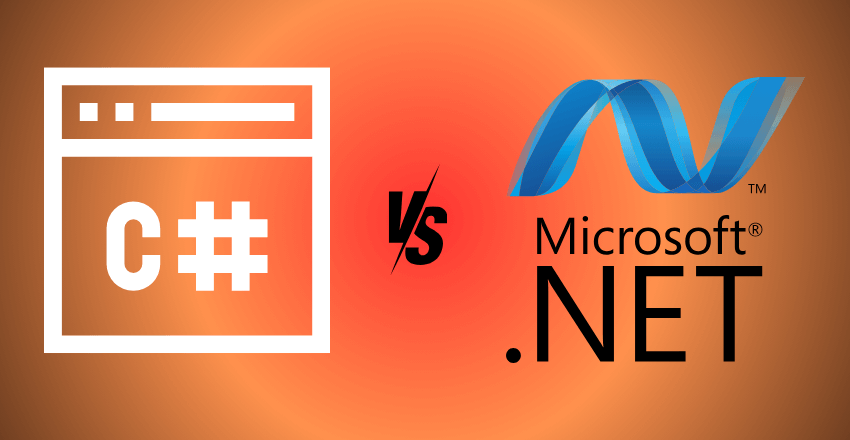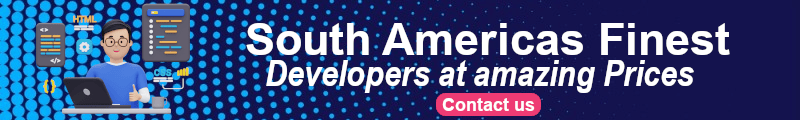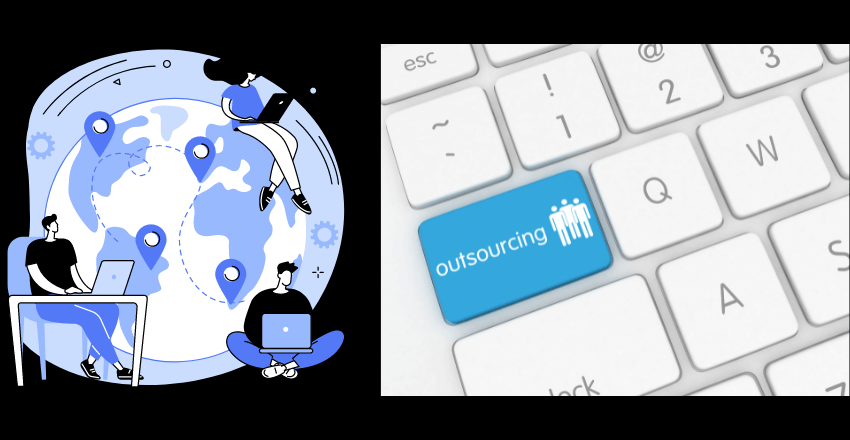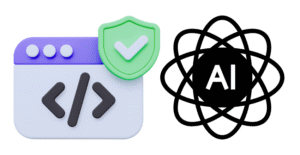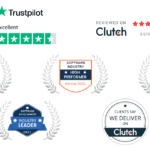Imagine a chef working in a kitchen. The chef represents C#, a powerful and flexible programming language. The kitchen is .NET, an extensive framework providing tools, libraries, and runtime to support the chef’s culinary creativity.
While the chef and the kitchen are closely related and work together harmoniously, they are distinct entities, each with unique roles. Many programmers hold the misconception that C# and .NET are practically the same thing. Regrettably, this oversight can lead to confusion and underutilization of the unique strengths each offers. I argue for a comprehensive understanding of both C# and .NET and their interplay in building robust applications.
The Misconception: C# and .NET Are Interchangeable
At the heart of many misunderstandings is the belief that C# and .NET are interchangeable. This stems from their frequent use together in application development, leading to the false assumption that they are the same. However, this is akin to saying the chef and the kitchen are identical because they both contribute to making a meal.
C#: The Language
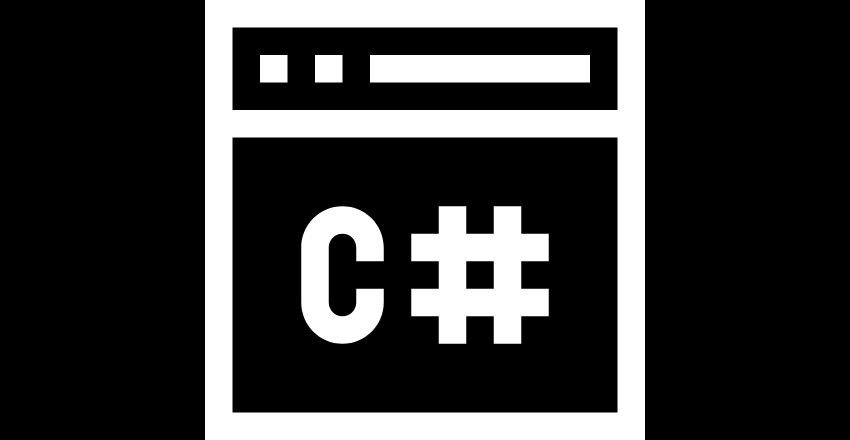
C# (pronounced “C-sharp”) is an object-oriented programming language developed by Microsoft. It’s versatile, capable of building a wide range of applications, from desktop to mobile to web. As a language, C# defines the syntax and structure of the code you write. It’s like the chef’s skill set, determining how ingredients (data) are processed and prepared (manipulated).
C# Overview:
- Type: Programming Language
- Developed by: Microsoft
- First Released: 2000
- Latest Version: C# 12.0 (as of November 2023)
- Paradigms: Multi-paradigm (object-oriented, functional, imperative, etc.)
- Design Goals: Simple, modern, general-purpose, object-oriented, strong type checking, array bounds checking, automatic garbage collection, and support for software engineering principles.
Key Features:
- Object-Oriented: Provides a clear structure to programs and allows code reuse, reducing development costs.
- Strong Typing: Ensures type safety and reduces runtime errors.
- LINQ (Language Integrated Query): Allows querying of data from various sources (e.g., databases, XML) using a consistent syntax.
- Portability: Designed to be portable across different platforms, especially those familiar with C and C++.
- Community Support: Large community and extensive documentation.
Use Cases:
- Applications: Mobile, desktop, web, games, VR, database applications, and more.
- Game Development: Widely used in game engines like Unity.
Pros of C#:
- Ease of Learning: Familiar syntax for those with a background in C-based languages.
- Safety: Strong type-checking and non-nullable types reduce runtime errors.
- Performance: Fast compilation and execution times.
- Cross-Platform: Can be used on different operating systems via .NET Core.
Cons of C#:
- Dependency: Heavily reliant on the .NET framework for execution.
- Case Sensitivity: Can lead to confusion during coding.
Example: Basic C# Code
using System;
namespace HelloWorld
{
class Program
{
static void Main(string[] args)
{
Console.WriteLine("Hello, World!");
}
}
}
In this simple example, C# provides the structure and commands to output “Hello, World!” to the console. Notice how this snippet doesn’t specify the environment where it runs—that’s where .NET comes into play.
.NET: The Framework

.NET is a development platform created by Microsoft, encompassing a large class library known as the Framework Class Library (FCL) and providing language interoperability across several programming languages. It’s the kitchen that offers the necessary tools, utensils, and appliances (libraries, runtime) to cook a delicious meal (build an application).
.NET Overview:
- Type: Software Framework
- Developed by: Microsoft
- First Released: 2002
- Latest Version: .NET 8.0 (as of November 2023)
- Components: Includes the Common Language Runtime (CLR), Base Class Library (BCL), and various application models (e.g., ASP.NET, Windows Forms, WPF).
Key Features:
- Cross-Platform: .NET Core (now unified into .NET 5.0 and later) is open-source and cross-platform, supporting Windows, macOS, and Linux.
- Language Support: Supports multiple languages, including C#, F#, and Visual Basic.
- Performance: Provides a high-performance runtime with features like Just-In-Time (JIT) compilation and ahead-of-time (AOT) compilation.
- Extensive Libraries: Offers a vast collection of libraries for various functionalities, including web development, data access, and more.
- Unified Platform: Combines the best of .NET Framework, .NET Core, and Xamarin into a single platform.
Use Cases:
- Web Development: ASP.NET for building web applications and services.
- Desktop Applications: Windows Forms and WPF for building rich desktop applications.
- Cloud Services: Azure integration for building scalable cloud applications.
- Microservices: Supports building microservices architectures with Docker and Kubernetes.
Pros of .NET:
- Flexibility: Supports multiple programming languages and application types.
- Community Support: Open-source with a large, active community.
- Scalability: Suitable for developing a wide range of applications, from desktop to cloud-based systems.
Cons of .NET:
- Complexity: Can be harder to learn due to its extensive features and components.
- Platform Limitations: Some features are more optimized for Windows environments.
Key Differences:
- Implementation:
- C#: Implements its primary interface through structures or classes defined by indices, events, methods, and properties.
- .NET: Uses an inheritance model where a single class can implement multiple interfaces.
- Architecture:
- C#: Runs on the .NET platform, utilizing the Common Language Runtime (CLR) and class libraries.
- .NET: Provides the virtual execution system (CLR) and reusable class libraries for application development.
- Usage:
- C#: Primarily used for developing desktop-based applications and is integrated into various Microsoft products.
- .NET: A platform for developing a wide range of applications, including web, desktop, mobile, and IoT.
Support:
- Both C# and .NET are supported and updated by Microsoft, with extensive community support and open-source contributions.
Example: Using .NET Libraries in C#
using System;
using System.Net.Http;
using System.Threading.Tasks;
namespace FetchData
{
class Program
{
static async Task Main(string[] args)
{
using (HttpClient client = new HttpClient())
{
string result = await client.GetStringAsync("https://api.github.com");
Console.WriteLine(result);
}
}
}
}Here, .NET’s libraries (like HttpClient) enable the C# code to perform complex tasks, such as making HTTP requests.
The Importance of Distinguishing C# and .NET
Understanding the distinction between C# and .NET is crucial for several reasons:
- Optimized Learning and Utilization: By recognizing C# as the language and .NET as the framework, programmers can focus their learning efforts appropriately. This separation helps in mastering language-specific concepts (like C#’s LINQ, async/await patterns) and framework-specific tools (like .NET’s ASP.NET for web development).
- Enhanced Debugging and Problem Solving: When issues arise in code, knowing whether the problem lies with the language or the framework can streamline troubleshooting. For example, a syntax error is likely a C# issue, while a dependency conflict might stem from .NET.
- Strategic Application Development: Different projects might benefit more from particular features of C# or .NET. Understanding both allows developers to leverage the strengths of each in designing efficient, robust applications.
The Symphony of C# and .NET in Modern Development
Building Web Applications
One of the most common uses of C# and .NET together is in web development, particularly with ASP.NET Core. ASP.NET Core is a cross-platform, high-performance framework for building modern, cloud-based, internet-connected applications. It leverages the power of .NET while allowing developers to use C# for writing web services and APIs.
Example: A Simple ASP.NET Core Web API
using Microsoft.AspNetCore.Builder;
using Microsoft.AspNetCore.Hosting;
using Microsoft.Extensions.DependencyInjection;
using Microsoft.Extensions.Hosting;
namespace WebApiExample
{
public class Startup
{
public void ConfigureServices(IServiceCollection services)
{
services.AddControllers();
}
public void Configure(IApplicationBuilder app, IWebHostEnvironment env)
{
if (env.IsDevelopment())
{
app.UseDeveloperExceptionPage();
}
app.UseRouting();
app.UseEndpoints(endpoints =>
{
endpoints.MapControllers();
});
}
}
public class WeatherForecastController : ControllerBase
{
[HttpGet("/weatherforecast")]
public IActionResult Get()
{
var forecast = new[]
{
new { Date = DateTime.Now, TemperatureC = 22, Summary = "Warm" }
};
return Ok(forecast);
}
}
}In this example, C# is used to define the logic and structure of the API, while ASP.NET Core (part of .NET) provides the necessary libraries and runtime to host and run the web application.
Desktop and Mobile Applications
Another area where C# and .NET shine is in desktop and mobile application development. .NET MAUI (Multi-platform App UI) is an evolution of Xamarin.Forms, enabling developers to create applications for Android, iOS, macOS, and Windows with a single codebase.
Example: A Basic .NET MAUI Application
using Microsoft.Maui.Controls;
using System;
namespace MauiApp
{
public class MainPage : ContentPage
{
public MainPage()
{
var label = new Label
{
Text = "Welcome to .NET MAUI!",
VerticalOptions = LayoutOptions.Center,
HorizontalOptions = LayoutOptions.Center,
};
Content = new StackLayout
{
Children = { label },
};
}
}
}In this code snippet, C# is used to define the UI elements and layout, while .NET MAUI provides the framework to run this application across multiple platforms.
Best Practices

To fully harness the power of both C# and .NET, consider these best practices:
- Stay Updated: Both C# and .NET are continually evolving. Keeping up with the latest features, updates, and best practices ensures you are utilizing the most efficient and effective tools available.
- Understand the Ecosystem: Dive deep into the .NET ecosystem to understand its various libraries and frameworks. Explore ASP.NET for web development, Entity Framework for ORM, and MAUI for cross-platform development.
- Optimize Performance: Use C#’s language features like async/await for asynchronous programming and .NET’s performance profiling tools to build high-performance applications.
- Embrace Cross-Platform Development: With .NET Core and .NET 5+, Microsoft has embraced cross-platform development. Leverage this to build applications that run seamlessly on Windows, Linux, and macOS.
- Utilize Integrated Development Environments (IDEs): Tools like Visual Studio and Visual Studio Code provide excellent support for C# and .NET, with features like IntelliSense, debugging, and integrated testing.
Wrapping up

Understanding the distinction and interplay between C# and .NET is not merely academic but foundational to becoming an effective and efficient developer. C# is the language that empowers you to write expressive and functional code, while .NET is the framework that supports, extends, and enhances your applications.
Source Links
https://fullscale.io/blog/csharp-vs-dotnet/
https://stackoverflow.com/questions/2724864/what-is-the-difference-between-c-sharp-and-net