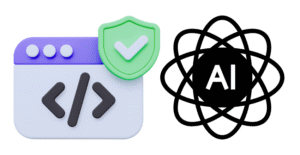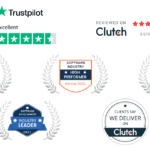Threads in C# bring life to applications, enabling multitasking without a hiccup, ensuring responsive, efficient software that users love.
Threads in C# are a fundamental concept for achieving multitasking and improving the responsiveness and performance of applications. A thread is the smallest unit of execution within a process, and it is responsible for executing application logic. In the context of C#, threads are managed by the .NET framework and provide a way to execute code concurrently.
What are Threads?
Threads allow a program to operate more efficiently by doing multiple things at the same time. In C#, a thread is created as an instance of the System.Threading.Thread class. By default, every C# application starts with a single thread, known as the main thread, which executes the application logic. Additional threads can be created to perform other tasks concurrently.
Types of Threads
There are two types of threads in C#:
- Foreground Threads: These are the main threads of an application and will keep the application running until they complete their tasks. They are created using the
Threadclass. - Background Threads: These threads run in the background and do not prevent the application from terminating. Their life is dependent on the life of the main thread; if the main thread ends, background threads are also terminated.
Why Use Threads?
Threads are used to improve the performance of an application by allowing multiple operations to run in parallel, especially on multi-core or multi-processor systems. They are particularly useful in scenarios where tasks can be performed independently of each other, such as processing multiple files simultaneously or monitoring data in the background.
In user interface (UI) applications, threads are essential for maintaining a responsive UI. Operations that take a significant amount of time, such as file I/O or network requests, should be performed on a separate thread to prevent the UI from becoming unresponsive.
However, using threads also introduces complexity and potential issues such as race conditions and deadlocks. Therefore, the decision to use threads should be made carefully, considering the potential benefits and the added complexity.
Advantages of Using Threads in C
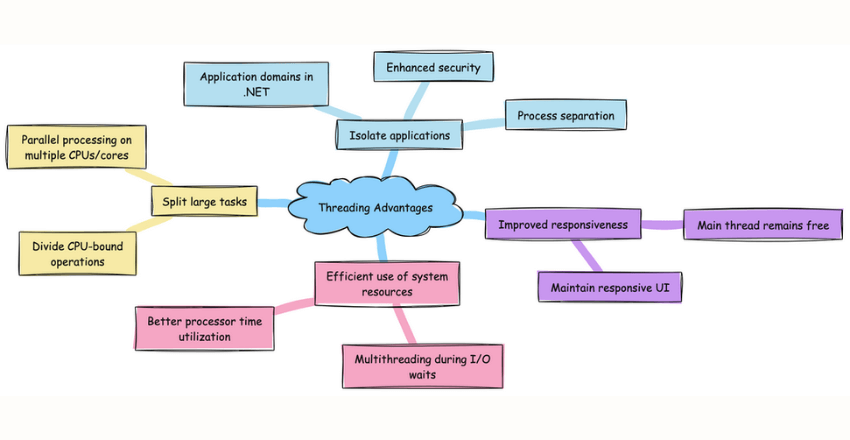
- Improved responsiveness: Threads allow the main thread to be freed up, enabling the application to maintain a responsive user interface while performing time-consuming operations in the background.
- Efficient use of system resources: Multithreading allows for the efficient use of processor time while waiting for I/O operations to complete, making the most of available resources.
- Split large tasks: Threads can be used to split large, CPU-bound tasks into smaller units that can be processed simultaneously on a machine with multiple CPUs/cores, increasing throughput.
- Isolate applications: In .NET, application domains can be used to isolate applications within a process, providing an additional layer of security and process separation.
Disadvantages of Using Threads in C
- Complexity: Multithreaded applications can be more complex to write, understand, debug, and maintain due to the need for synchronization and coordination between threads.
- Overhead: On a single-core/processor machine, threading can negatively affect performance due to the overhead involved with context-switching.
- Resource usage: Threads require additional system resources, such as memory and CPU time, compared to tasks.
- Synchronization: Multithreaded applications require synchronization to ensure that shared resources are accessed in a controlled manner, preventing race conditions and other concurrency-related issues.
The decision to use threads in C# should be based on a careful consideration of the advantages and disadvantages. Threads can provide significant benefits in terms of responsiveness, resource utilization, and task splitting, but they also introduce complexity and overhead.
It is essential to weigh the benefits against the drawbacks and ensure that the advantages outweigh the disadvantages before implementing multithreading in a C# application.
How to Create and Use Threads
To create a thread in C#, you must first import the System.Threading namespace. Then, you can create a Thread object and pass a ThreadStart delegate that points to the method the thread will execute. Once the thread is created, you can start it using the Start method[1][4].
Here is a basic example of creating and starting a thread:
using System;
using System.Threading;
public class Example
{
public static void ThreadMethod()
{
// Code to execute on the new thread
}
public static void Main()
{
Thread thread = new Thread(new ThreadStart(ThreadMethod));
thread.Start();
}
}
In this example, ThreadMethod is the method that will be executed on the new thread. The main thread will continue to execute the rest of the Main method after starting the new thread.
Examples of Threads in Csharp [C#]
Understanding threads in C# is essential for executing multiple operations simultaneously, which can greatly enhance the performance of your application. Below are seven code examples illustrating different aspects and functionalities of threading in C#.
The examples demonstrate creating a thread, passing parameters to a thread, using thread pool, setting thread priorities, and handling thread exceptions.
1. Creating a Simple Thread
using System;
using System.Threading;
class Program
{
static void Main()
{
Thread thread = new Thread(new ThreadStart(Work));
thread.Start();
}
static void Work()
{
Console.WriteLine("Thread started");
}
}
This snippet shows how to start a basic thread. First, we define a Work method that prints a message. Then, we create a Thread object and pass the Work method to it using ThreadStart. Finally, we start the thread with thread.Start().
2. Passing Parameters to a Thread
using System;
using System.Threading;
class Program
{
static void Main()
{
int messageCount = 5;
Thread thread = new Thread(() => PrintMessages(messageCount));
thread.Start();
}
static void PrintMessages(int count)
{
for (int i = 0; i < count; i++)
{
Console.WriteLine("Message " + i);
}
}
}
Here, we pass an argument to the thread function. We use a lambda expression () => PrintMessages(messageCount) to pass messageCount to the PrintMessages method. The method prints a specified number of messages.
3. Using ThreadPool
using System;
using System.Threading;
class Program
{
static void Main()
{
ThreadPool.QueueUserWorkItem(Work);
}
static void Work(object state)
{
Console.WriteLine("Executing in thread pool");
}
}
This example demonstrates the use of a thread pool to manage a thread. ThreadPool.QueueUserWorkItem(Work) queues Work method for execution. The thread pool efficiently manages threads, reusing existing threads whenever possible.
4. Setting Thread Priority
using System;
using System.Threading;
class Program
{
static void Main()
{
Thread thread = new Thread(Work);
thread.Priority = ThreadPriority.Highest;
thread.Start();
}
static void Work()
{
Console.WriteLine("High priority thread");
}
}
In this example, we set the priority of a thread to the highest. Changing the priority with thread.Priority = ThreadPriority.Highest can influence the order in which threads are scheduled.
5. Handling Thread Exceptions
using System;
using System.Threading;
class Program
{
static void Main()
{
try
{
Thread thread = new Thread(Work);
thread.Start();
thread.Join();
}
catch (Exception ex)
{
Console.WriteLine("Exception caught: " + ex.Message);
}
}
static void Work()
{
throw new Exception("Error in thread");
}
}
6. Synchronizing Access to Shared Resources
using System;
using System.Threading;
class Program
{
private static int counter = 0;
private static object lockObject = new Object();
static void Main()
{
Thread thread1 = new Thread(IncrementCounter);
Thread thread2 = new Thread(IncrementCounter);
thread1.Start();
thread2.Start();
thread1.Join();
thread2.Join();
Console.WriteLine($"Final counter value: {counter}");
}
static void IncrementCounter()
{
for (int i = 0; i < 10000; i++)
{
lock (lockObject)
{
counter++;
}
}
}
}
This example demonstrates how to synchronize access to a shared resource (counter) between threads to prevent data corruption. The lock statement ensures that one thread accesses the counter variable at a time, ensuring the integrity of the data. This is crucial when multiple threads are modifying a shared variable.
7. Using BackgroundWorker for UI Updates
using System;
using System.ComponentModel;
using System.Threading;
class Program
{
static void Main()
{
BackgroundWorker worker = new BackgroundWorker();
worker.WorkerReportsProgress = true;
worker.DoWork += Worker_DoWork;
worker.ProgressChanged += Worker_ProgressChanged;
worker.RunWorkerAsync();
Console.ReadLine(); // Keep the console window open
}
private static void Worker_DoWork(object sender, DoWorkEventArgs e)
{
for (int i = 0; i <= 100; i+=20)
{
(sender as BackgroundWorker)?.ReportProgress(i);
Thread.Sleep(100); // Simulate a time-consuming operation
}
}
private static void Worker_ProgressChanged(object sender, ProgressChangedEventArgs e)
{
Console.WriteLine($"Progress: {e.ProgressPercentage}%");
}
}
This snippet shows how to use BackgroundWorker to perform operations in the background while updating the UI (in this case, the console output) without freezing it. BackgroundWorker supports progress reporting and completion notification, making it ideal for tasks where you need to update the UI periodically to reflect the operation’s progress.
The DoWork event performs the background operation, while the ProgressChanged event updates the UI with the progress.
Handling exceptions in threads is tricky because exceptions thrown in a thread cannot be caught directly in the main thread. However, joining the thread with thread.Join() waits for the thread to finish and any unhandled exceptions in the thread will crash the application.
To properly handle these, use try-catch within the threaded method itself or use other synchronization mechanisms to report errors back to the main thread.
Each of these examples demonstrates a key aspect of working with threads in C#. Experimenting with them will give you a solid foundation in concurrent programming in C#.
Handling Synchronization Issues When Using Threads in C
When using threads in C#, synchronization issues can arise due to race conditions and other concurrency-related problems. To handle synchronization issues, you can use the following techniques:
- Use locks: The
lockstatement in C# can be used to synchronize access to shared resources, preventing race conditions. - Use semaphores: Semaphores can be used to control access to shared resources and prevent concurrent access.
- Use monitors: Monitors are a synchronization construct that can be used to coordinate the actions of threads and ensure thread safety.
- Use thread-safe collections: The
System.Collections.Concurrentnamespace in .NET provides thread-safe collections that can be used to store and manipulate data in a multithreaded environment. - Use the Task Parallel Library (TPL): TPL simplifies multithreading and provides built-in synchronization mechanisms for tasks and data.
Best Practices for Using Threads in C

When using threads in C#, it is essential to follow best practices to ensure thread safety and avoid potential issues:
- Avoid shared state: If possible, avoid sharing state between threads. This can help prevent race conditions and other synchronization issues.
- Use synchronization techniques: Implement synchronization techniques such as locks, semaphores, and monitors to coordinate the actions of threads for a predictable outcome.
- Monitor memory access: Use the
Thread.MemoryBarriermethod to synchronize memory access between threads and prevent reordering of memory operations. - Use higher-level abstractions: In .NET Framework 4.0, the Task Parallel Library (TPL) simplifies multithreading with higher-level abstractions like the
Taskclass. - Use asynchronous programming: Introduced in C# 5.0, the
asyncandawaitkeywords simplify asynchronous programming and improve responsiveness.
Wrapping Up
Threads in C# are a powerful feature for executing multiple operations concurrently, which can lead to better application performance and responsiveness. However, they should be used judiciously due to the complexity they introduce. Proper understanding and careful design are required to ensure that multithreaded applications are robust and free from concurrency-related bugs.
External Resources
https://stackoverflow.com/questions/5346542/when-to-use-multithread
https://learn.microsoft.com/en-us/dotnet/api/system.threading.thread?view=net-8.0
https://www.bytehide.com/blog/threads-csharp
https://www.reddit.com/r/csharp/comments/ot9toj/are_threads_something_developers_should_learn_or/
https://www.simplilearn.com/tutorials/c-sharp-tutorial/what-is-c-sharp-threads


![Threads in CSharp [C#]](https://e3c4fpsheba.exactdn.com/wp-content/uploads/2024/04/Threads-in-CSharp-C.png?strip=all)
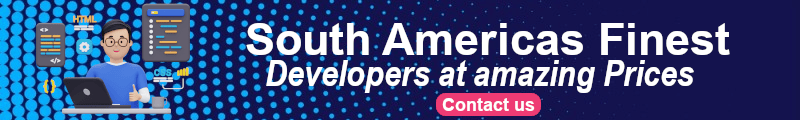



![c sharp [C#] if else statement](https://e3c4fpsheba.exactdn.com/wp-content/uploads/2024/04/c-sharp-if-else-statement-1.png?strip=all)