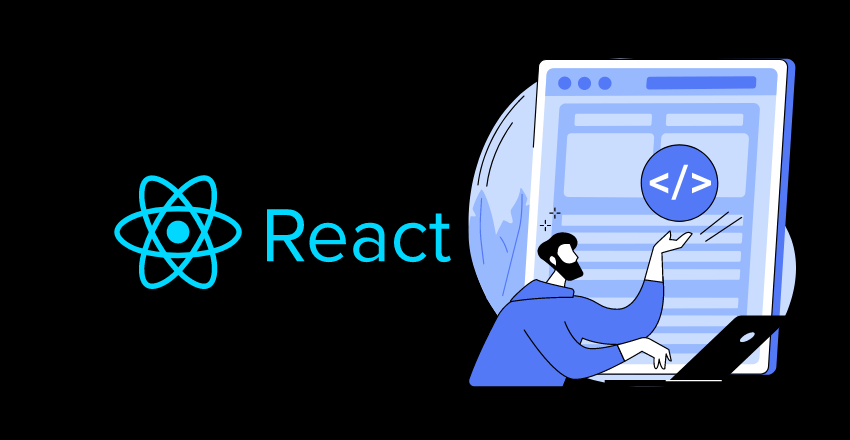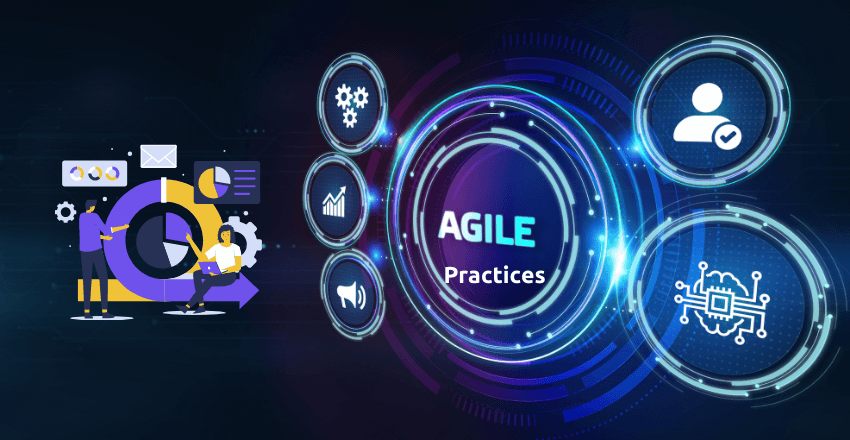Have you ever wondered why some websites feel so seamless, loading content almost instantly, while others make you wait for every click? Welcome to the world of Single Page Applications (SPAs). This innovative approach to web development is revolutionizing user experience, making traditional Multi Page Applications (MPAs) feel like relics of a bygone era. Let’s dive into why single page apps, particularly those built with React, are the future of web development.
What is SPA (Single Page Application) in React?
A Single Page Application (SPA) in React is a web application that interacts with the user by dynamically rewriting the current page rather than loading entire new pages from the server. This approach provides a more seamless and faster user experience, similar to that of a desktop application. Here’s a brief rundown:
- Single Initial Load: The entire application is loaded once, and additional content is loaded dynamically without refreshing the page.
- Improved User Experience: By avoiding full page reloads, SPAs can provide faster interactions and a smoother user experience.
- Client-Side Routing: Navigation is handled on the client side using libraries like React Router, which updates the UI without making a full request to the server.
Example:
import React from 'react';
import ReactDOM from 'react-dom';
import { BrowserRouter as Router, Route, Switch } from 'react-router-dom';
const Home = () => <h2>Home Page</h2>;
const About = () => <h2>About Page</h2>;
const Contact = () => <h2>Contact Page</h2>;
const App = () => (
<Router>
<div>
<Switch>
<Route exact path="/" component={Home} />
<Route path="/about" component={About} />
<Route path="/contact" component={Contact} />
</Switch>
</div>
</Router>
);
ReactDOM.render(<App />, document.getElementById('root'));Single Page Application vs Multi Page Application
Imagine visiting a library. With an MPA, each book (or page) you want to read requires you to leave the building and re-enter, a tedious process that disrupts your flow.
An SPA, on the other hand, is like having all your favorite books on a single shelf within arm’s reach. The page doesn’t reload; instead, new content is dynamically loaded, making the experience smooth and uninterrupted.
SPAs:
- Performance: SPAs load a single HTML page and dynamically update the content as the user interacts. This can result in faster performance after the initial load, as only the necessary data is fetched and rendered.
- User Experience: SPAs offer a seamless user experience with fewer page reloads, making interactions feel smoother and more responsive.
- Data Caching: SPAs can cache data efficiently, allowing offline capabilities and reduced server load for repeated actions.
- Development Speed: SPAs often use modern frameworks like React, Angular, or Vue, which provide robust tools and libraries, speeding up the development process.
- SEO Challenges: SPAs can struggle with SEO because they typically rely on client-side rendering. Techniques like server-side rendering (SSR) can mitigate this issue.
In MPAs, every interaction—be it clicking a link or submitting a form—results in a full-page reload. This not only increases server load but also impacts user experience with noticeable delays. SPAs mitigate this by loading all necessary resources once and dynamically updating the page as needed. The result? A faster, more responsive experience.
MPAs:
- SEO Optimization: Each page in an MPA has a unique URL, making it easier to optimize for search engines and improve organic traffic.
- Scalability: MPAs can scale by adding new pages for different products or services, making them suitable for content-heavy websites like e-commerce or blogs.
- Performance: Initial load times can be faster since only the required content for each page is loaded. However, frequent page reloads can slow down user interactions.
- Complexity: MPAs often involve more complex development and maintenance due to the need for consistent navigation and state management across multiple pages.
Creating a Single Page App in React Using React Router
Building an SPA in React is akin to crafting a finely-tuned machine. React, with its component-based architecture, allows developers to create reusable UI components. Adding React Router to the mix, you gain the ability to handle navigation without full page reloads, further enhancing the user experience.
React Router makes route management a breeze. By defining routes and their corresponding components, you enable smooth transitions and maintain the state across different views. This setup ensures users can navigate through your app effortlessly, without ever feeling like they’ve left the initial page.
To create a SPA in React, you’ll typically use React Router for handling navigation between different views without reloading the page. Here’s a simplified process:
Setup React Project:
npx create-react-app my-spa
cd my-spaInstall React Router:
npm install react-router-domConfigure Routes: In App.js, set up your routes using BrowserRouter and Route components.
import React from 'react';
import { BrowserRouter as Router, Route, Switch } from 'react-router-dom';
import Home from './components/Home';
import About from './components/About';
function App() {
return (
<Router>
<Switch>
<Route exact path="/" component={Home} />
<Route path="/about" component={About} />
</Switch>
</Router>
);
}
export default App;Create Components: Define the components for each route.
// Home.js
import React from 'react';
function Home() {
return <h1>Home Page</h1>;
}
export default Home;
// About.js
import React from 'react';
function About() {
return <h1>About Page</h1>;
}
export default About;Life Cycle of SPA
The lifecycle of a SPA involves several stages:
- Initial Load: The application loads a single HTML page and all necessary resources (CSS, JavaScript).
- User Interaction: As the user interacts with the app, JavaScript fetches data asynchronously and updates the DOM without reloading the page.
- Routing: Client-side routing handles navigation within the app, changing the URL and rendering different components.
- State Management: The app maintains its state across different views, often using state management libraries like Redux or Context API.
- API Calls: The app communicates with the server via API calls to fetch or send data as needed.
During initialization, the app loads the necessary resources and sets up the environment. Next, it fetches data from APIs, manages the application state, and finally renders the components based on the current state.
React’s lifecycle methods, such as componentDidMount and useEffect, play a pivotal role in this process. They allow developers to execute code at specific points in the component’s life cycle, ensuring that data fetching and updates happen efficiently and seamlessly.
State Management in React SPA
State management in an SPA is like keeping track of all the ingredients while cooking a complex dish. You need to ensure everything is in its place and updated as needed. React’s built-in useState and useReducer hooks, along with libraries like Redux, provide robust solutions for managing state in SPAs.
Redux, for example, centralizes the application state and allows components to subscribe to changes, ensuring consistent state across the application. This centralization simplifies debugging and improves maintainability, making it easier to build complex applications.
State management is crucial in SPAs to maintain a consistent user experience. In React, you can manage state using:
- React’s built-in state and context API: Suitable for simpler apps.
- Redux: A popular state management library for more complex applications requiring a global state.
Example using Context API:
import React, { createContext, useState } from 'react';
export const AppContext = createContext();
export function AppProvider({ children }) {
const [state, setState] = useState({ user: null });
return (
<AppContext.Provider value={[state, setState]}>
{children}
</AppContext.Provider>
);
}Security Considerations in React SPA
Security is paramount in any web application, and SPAs are no exception. SPAs, being client-heavy, have unique security concerns such as cross-site scripting (XSS) and the need for secure API endpoints. Ensuring that your React SPA is secure involves implementing best practices like sanitizing user inputs, using secure cookies, and leveraging HTTPS.
Additionally, using tools like Helmet can help secure your app by setting various HTTP headers. It’s also crucial to validate and sanitize data both on the client and server sides to prevent malicious exploits.
Security is a critical aspect of SPAs. Key considerations include:
- Cross-Site Scripting (XSS): Sanitize and validate all user inputs to prevent malicious scripts.
- Cross-Site Request Forgery (CSRF): Implement CSRF tokens to protect against unauthorized requests.
- Authentication and Authorization: Use secure methods to handle user authentication (e.g., OAuth, JWT) and ensure proper authorization checks.
Performance Optimization in React SPA
Optimizing performance in an SPA is akin to tuning a sports car. You want everything to run smoothly and efficiently. Techniques like code splitting, lazy loading, and optimizing asset delivery are essential for ensuring your React SPA performs at its best.
Code splitting, enabled by React’s React.lazy and Suspense, allows you to load components only when they are needed. This reduces the initial load time and improves the overall performance. Tools like Webpack can further optimize asset delivery by bundling and minifying JavaScript and CSS files.
To optimize performance in SPAs:
- Code Splitting: Use tools like Webpack to split code into smaller bundles that can be loaded on demand.
- Lazy Loading: Load components or routes only when needed.
- Memoization: Use React’s
useMemoanduseCallbackhooks to prevent unnecessary re-renders. - Optimizing Assets: Compress images, minify CSS and JavaScript files, and use a Content Delivery Network (CDN) to serve static assets.
Testing Single Page Applications With React
Testing is the safety net that ensures your SPA functions as expected. With React, you can leverage tools like Jest and the React Testing Library to create comprehensive test suites. These tools help you write unit tests, integration tests, and end-to-end tests, ensuring that your application is robust and reliable.
By testing components in isolation and as part of the entire application, you can catch bugs early and ensure that new features don’t break existing functionality. Automated testing also facilitates continuous integration and deployment, making the development process more efficient.
Testing SPAs involves:
- Unit Testing: Test individual components and functions using tools like Jest and React Testing Library.
- Integration Testing: Ensure that different parts of the app work together correctly.
- End-to-End Testing: Simulate user interactions using tools like Cypress to test the entire application flow.
Example using Jest and React Testing Library:
import { render, screen } from '@testing-library/react';
import App from './App';
test('renders home page', () => {
render(<App />);
const linkElement = screen.getByText(/home page/i);
expect(linkElement).toBeInTheDocument();
});Deployment of Single Page Applications With React
Deploying a React SPA involves several steps, from building the app to configuring the server. Tools like Netlify, Vercel, and GitHub Pages simplify this process, offering seamless deployment pipelines and ensuring your application is always up-to-date.
The build process, typically managed by tools like Webpack, bundles your application into static files that can be served by a web server. Configuring the server to handle client-side routing is crucial to ensure that all routes point to the entry point of your application, usually index.html.
Deploying a React SPA involves
Build the Application:
npm run buildChoose a Hosting Service: Popular options include Vercel, Netlify, and GitHub Pages.
Deploy:
- For Vercel: Connect your repository and deploy automatically.
- For Netlify: Drag and drop the build folder to deploy.
- For GitHub Pages: Push the build folder to a
gh-pagesbranch.
Wrapping up
In the fast-paced world of web development, SPAs represent a leap forward, providing a smoother, more responsive user experience. React, with its powerful tools and ecosystem, is the perfect framework for building these applications. From state management and security to performance optimization and testing, React offers solutions that make developing SPAs both efficient and enjoyable.
Ready to take your web development skills to the next level? Dive into React and start building your own Single Page Applications today.
External Sources
https://dev.to/hiteshtech/a-beginners-guide-to-create-spa-with-react-js-491c
People also ask about Single Page Apps
Is React a MPA or SPA?
React itself is neither inherently a Single Page Application (SPA) nor a Multi Page Application (MPA). React is a JavaScript library used for building user interfaces. However, it is commonly used to build SPAs due to its efficient rendering and state management capabilities.
You can use React to build both SPAs and MPAs. When used with tools like React Router, React is often employed to create SPAs, but it can also be used to build MPAs by rendering different components on different pages.
How to Use single-spa in React?
single-spa is a JavaScript framework that allows you to build micro frontends. It enables multiple frameworks to coexist in a single application, making it possible to use React, Angular, Vue, etc., together. Here’s a basic example of how to use single-spa with React:
Install single-spa and single-spa-react:
npm install single-spa single-spa-reactSet up a React project with single-spa:
// src/index.js
import { registerApplication, start } from 'single-spa';
import React from 'react';
import ReactDOM from 'react-dom';
function domElementGetter() {
return document.getElementById("react-app");
}
function loadReactApp() {
return import('./react-app.js');
}
registerApplication(
'react-app',
loadReactApp,
() => location.pathname.startsWith('/react')
);start();
// src/react-app.js
import React from 'react';
import ReactDOM from 'react-dom';
const App = () => <div>Hello from React app!</div>;
const lifecycles = {
bootstrap: async () => {},
mount: async () => {
ReactDOM.render(<App />, document.getElementById('react-app'));
},
unmount: async () => {
ReactDOM.unmountComponentAtNode(document.getElementById('react-app'));
},
};export const { bootstrap, mount, unmount } = lifecycles;
Create an HTML file to host the application:
<!DOCTYPE html>
<html>
<head>
<title>single-spa React Example</title>
</head>
<body>
<div id="react-app"></div>
<script src="path/to/your/compiled/index.js"></script>
</body>
</html>What is an Example of a Single-Page Application in SPA?
An example of a Single Page Application built with React could be a simple blog platform where users can navigate between different posts without the page reloading. Here’s a basic example:
import React from 'react';
import ReactDOM from 'react-dom';
import { BrowserRouter as Router, Route, Link } from 'react-router-dom';
const Home = () => <h2>Welcome to the Blog!</h2>;
const Post = ({ match }) => <h2>Reading post {match.params.id}</h2>;
const App = () => (
<Router>
<div>
<nav>
<ul>
<li><Link to="/">Home</Link></li>
<li><Link to="/post/1">Post 1</Link></li>
<li><Link to="/post/2">Post 2</Link></li>
</ul>
</nav>
<Route exact path="/" component={Home} />
<Route path="/post/:id" component={Post} />
</div>
</Router>
);
ReactDOM.render(<App />, document.getElementById('root'));In this example, clicking on the links to different posts updates the view without reloading the page, providing a smooth user experience typical of an SPA.