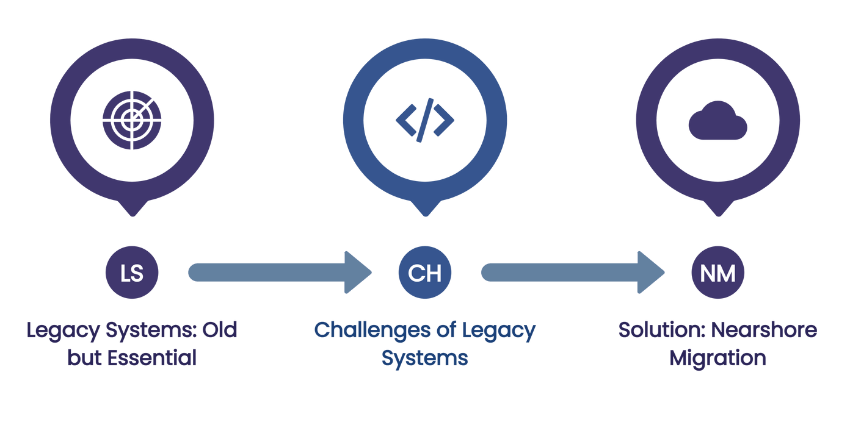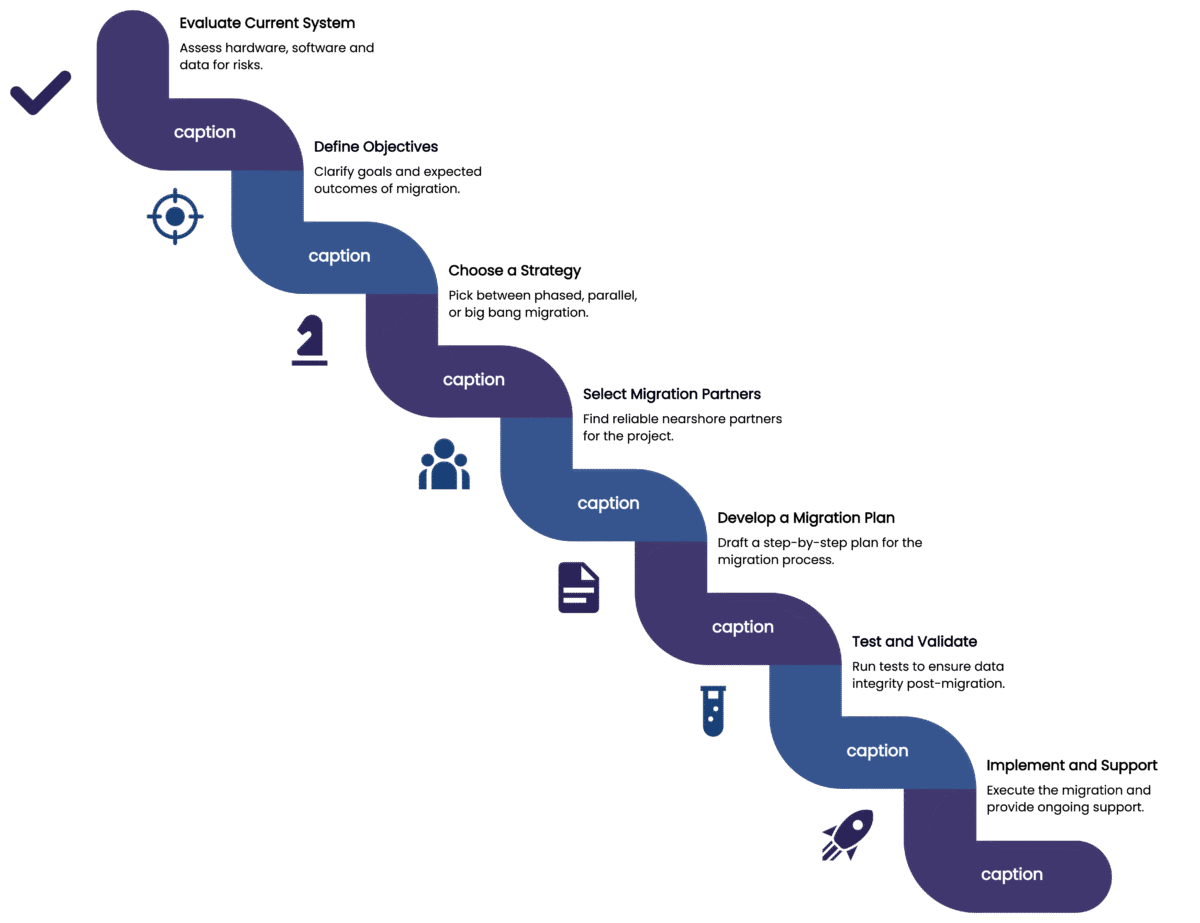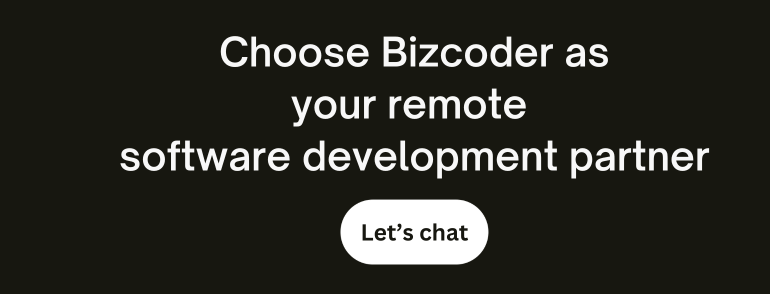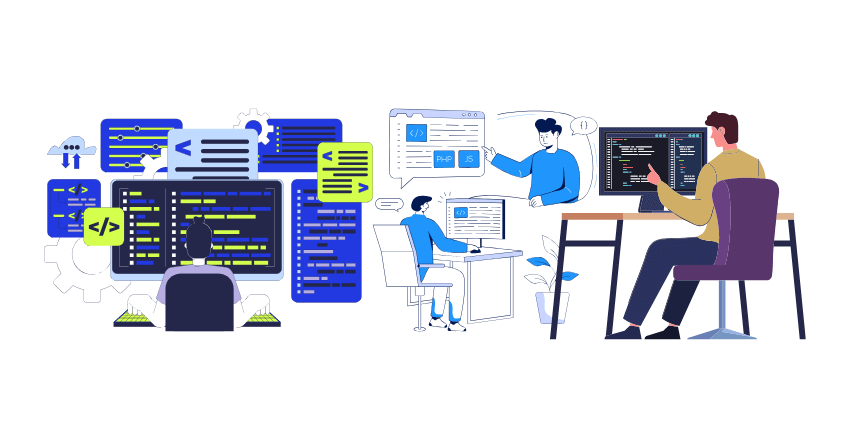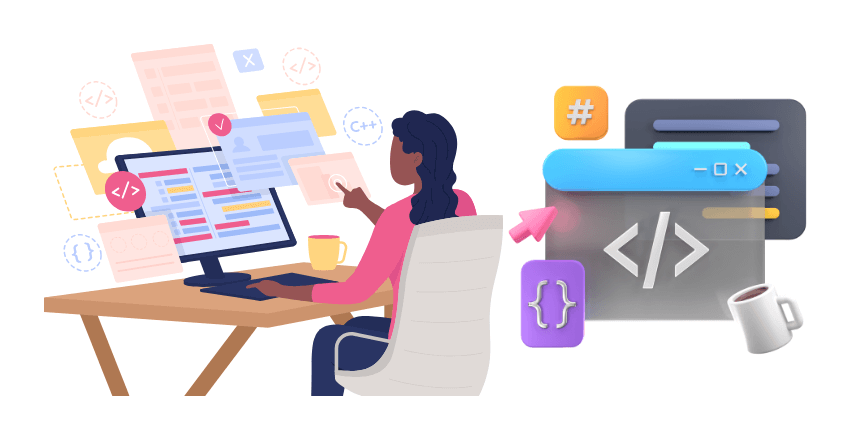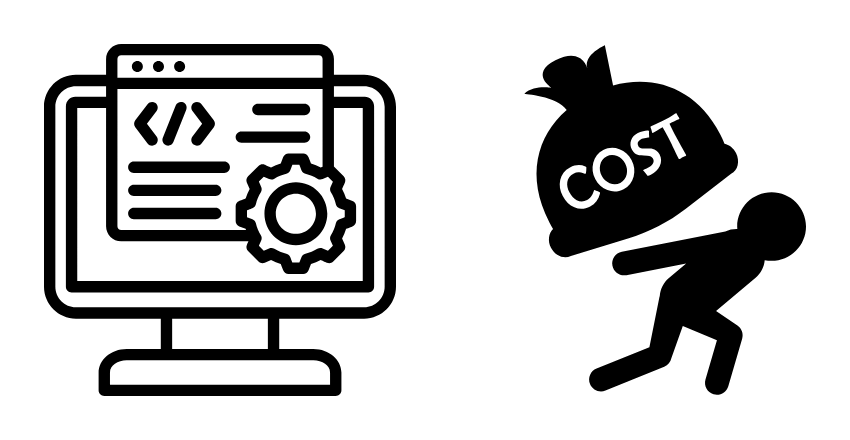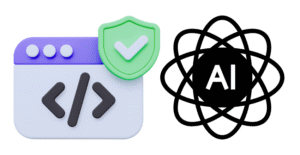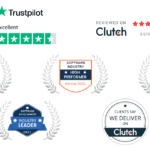Legacy systems. Those old, outdated tech systems that companies still depend on to run their core operations. They were once state-of-the-art, but today they’re like a 90s flip phone in the world of iPhones. Eventually, these systems break down or can’t keep up with modern demands. When that happens, companies face expensive downtime, data loss, and chaos. But there’s a solution that’s both smart and cost-effective: nearshore migration.
What Is a Legacy System Collapse?
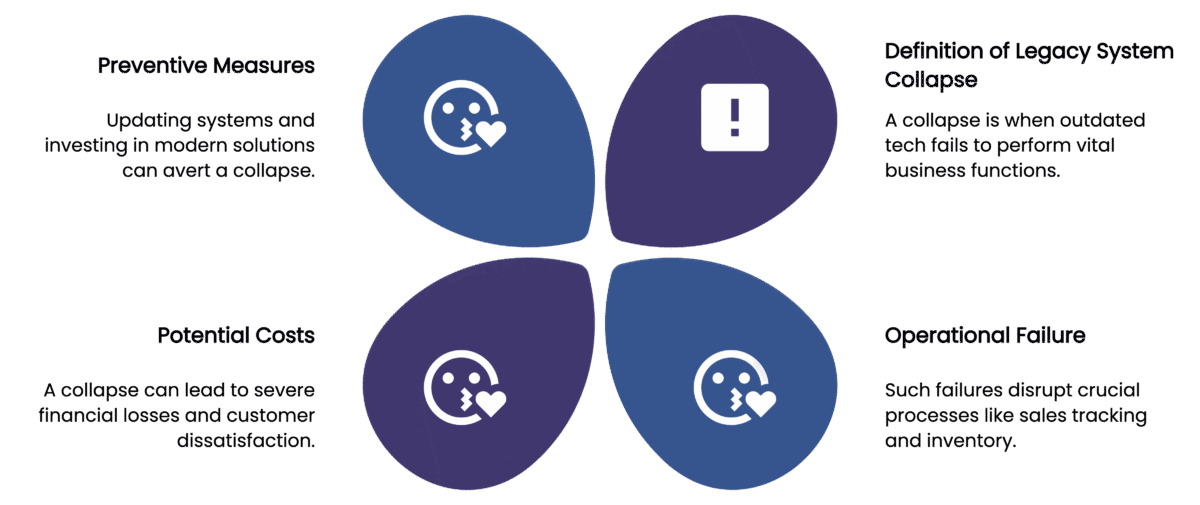
A legacy system collapse occurs when older technology that a business relies on can no longer perform essential functions, leading to widespread operational failure. It’s much more than just a random software glitch or a temporary freeze. We’re talking about entire systems that handle crucial processes such as managing inventory, tracking sales, processing customer data, or coordinating internal communication shutting down completely.
Companies that depend on legacy systems often find themselves in serious trouble when these systems fail. Imagine an e-commerce platform’s sales portal going offline during Black Friday. Or a hospital losing access to patient records during a critical operation. These aren’t minor inconveniences; they’re emergencies that can cost businesses millions and damage their credibility.
Why Legacy Systems Collapse
1. Incompatibility with Modern Software
Technology evolves at lightning speed. New software is built to meet current demands and trends, but legacy systems often don’t have the capacity to integrate with these modern tools. As a result, businesses can’t benefit from automation, data analysis, cloud services, or other innovations.
For example, customer relationship management (CRM) software today often uses artificial intelligence to analyze customer interactions in real-time. Legacy systems, however, lack the infrastructure to support such tools, leaving companies unable to optimize their customer experience. Over time, this technological gap widens, making the legacy system more of a liability than an asset.
2. Rising Maintenance Costs and Expertise Shortages
Many legacy systems were developed decades ago, sometimes with programming languages like COBOL or FORTRAN, which are rarely taught today. As the original developers retire or move on, finding experts who understand these systems becomes increasingly difficult—and expensive.
Companies might spend more on retaining a few specialists just to patch up a legacy system than it would cost to upgrade to newer technology. Additionally, the hardware components used in legacy systems may be discontinued, leading to supply chain issues and expensive repairs when parts wear out. This combination of factors creates a ticking time bomb for system reliability.
3. Inability to Handle Large Volumes of Data
Businesses today generate and rely on huge amounts of data. From website traffic to social media metrics to customer purchase histories, the amount of information that needs to be processed and analyzed grows year after year.
Legacy systems, however, were not designed to handle this influx of data. They may crash under the weight of heavy data loads or slow down significantly, leading to delays, errors, and lost opportunities. For example, a retail chain using a legacy point-of-sale (POS) system might experience system overloads during peak shopping periods, leaving customers stuck at checkout. This not only frustrates customers but also leads to revenue loss.
The Consequences of a Legacy System Collapse
When a legacy system collapses, the impact can ripple across an entire business. Here are just a few of the risks:
- Financial Losses: Downtime prevents companies from completing sales or delivering services, which directly affects revenue. Unscheduled outages can cost large enterprises hundreds of thousands of dollars per hour.
- Reputation Damage: In today’s world, customers expect fast, reliable service. A major system failure can lead to poor customer experiences, negative reviews, and long-term damage to your brand’s reputation.
- Operational Delays: With key functions like inventory management or order tracking offline, day-to-day operations grind to a halt. Teams become overwhelmed as they try to find workarounds, causing delays across departments.
- Competitive Disadvantage: While your business is stuck dealing with outdated systems, your competitors may be leveraging newer technologies to innovate and capture more market share. Falling behind technologically can make it harder to retain customers and stay relevant in your industry.
Recognizing Early Warning Signs
The good news is that legacy systems rarely collapse without warning. Businesses can look out for these red flags to prepare in advance:
- Frequent System Downtime: If your system regularly crashes or needs constant rebooting, it’s likely struggling to keep up with demand.
- Data Bottlenecks: Are reports taking hours (or even days) to generate? Slow data processing is a key sign of an outdated system.
- Skyrocketing Maintenance Costs: If IT expenses are climbing each year with little improvement in performance, your system may be nearing the end of its life cycle.
- Compatibility Issues: If you have to pass on new software tools because your system can’t integrate with them, you’re limiting your business’s potential.
Recognizing these signs early can help you plan for migration or modernization before a catastrophic failure occurs.
Legacy systems served businesses well for years, but today they pose a significant risk. When these systems collapse, the consequences can be costly and damaging.
What Is Nearshore Migration?
Nearshore migration refers to moving a company’s IT services, infrastructure, or technology operations to a nearby country. It’s a form of outsourcing but with a critical difference geographical proximity. Instead of partnering with teams in distant countries like India or the Philippines (known as offshore outsourcing), nearshore migration focuses on nearby regions such as Brazil, Mexico, or Colombia.
This approach bridges the gap between fully local services (which can be costly) and offshore outsourcing (which can present challenges like communication delays and cultural differences). Nearshore solutions offer the benefits of outsourcing without many of the common pitfalls.
How Nearshore Migration Works
When a company decides to modernize its legacy systems, nearshore partners play a key role. These partners help businesses upgrade their technology infrastructure by providing specialized services such as:
- Cloud migration
- Software development
- Data management and analytics
- System integration
Nearshore teams can either fully take over certain IT functions or collaborate with in-house teams to support modernization efforts. The close time zone alignment and cultural similarities make this collaboration much smoother than working with offshore teams located on the other side of the globe.
Why Choose Nearshore Over Other Outsourcing Models?
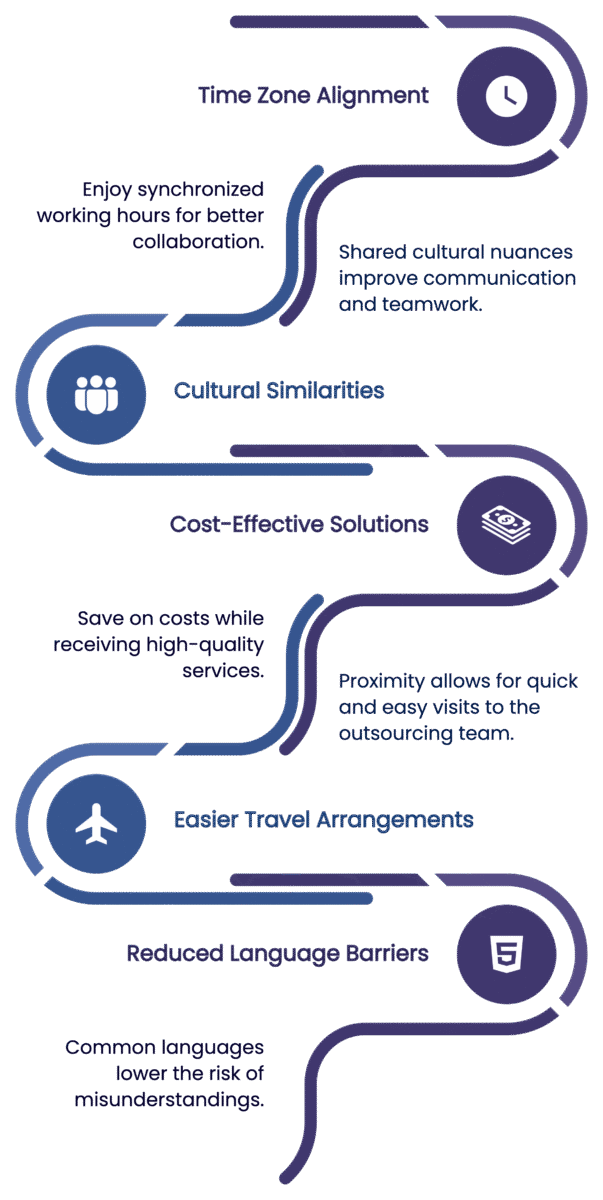
When businesses consider outsourcing, they typically have three options: onshore, offshore, and nearshore.
1. Time Zone Alignment
One of the biggest frustrations with offshore outsourcing is the time difference. Offshore teams in Asia or other distant regions often operate while your business is asleep. This can lead to delayed communication, slower project updates, and a longer time to resolve urgent problems.
Nearshore partners, however, work in the same or similar time zones. For example, a U.S. company partnering with a team in Mexico or Costa Rica can expect responses during normal business hours. This overlap enables real-time collaboration, faster decision-making, and quicker resolutions for technical issues.
Imagine your company’s e-commerce site crashing during a major sale. With a nearshore team, you can call and get immediate support. With an offshore partner on a 12-hour time difference, you might have to wait until the next day for a response.
2. Lower Costs Without Compromising Quality
Outsourcing is often seen as a way to reduce expenses, but companies sometimes hesitate because they fear that lower costs will mean lower quality. Offshore providers may offer cheap labor, but communication barriers and unfamiliar business practices can lead to costly mistakes.
Nearshore providers strike a balance. Many countries in Latin America offer highly skilled tech talent at significantly lower rates than onshore services in the U.S. or Canada. By partnering with a nearshore provider, companies can access:
- Trained software engineers and IT specialists
- Advanced tech solutions at affordable rates
- Flexible contracts tailored to business needs
This allows businesses to reduce costs without sacrificing quality or efficiency.
3. Cultural Compatibility
Effective collaboration relies heavily on communication and shared understanding. Offshore outsourcing can sometimes struggle in this area due to cultural differences. For example, differing work styles, expectations around deadlines, and communication norms can create misunderstandings and tension.
Nearshore partners often share similar cultural values, work ethics, and business practices. Teams in Latin America, for instance, are familiar with U.S. business customs, making it easier to build strong working relationships.
This cultural compatibility leads to:
- Clearer communication: Nearshore teams are more likely to understand industry jargon, business priorities, and expectations.
- Faster integration: Your team won’t need to spend excessive time training or adapting to different workflows.
- Stronger collaboration: Cultural similarities foster trust and teamwork, which are essential for long-term success.
Comparing Outsourcing Models
Let’s break down how nearshore migration stacks up against onshore and offshore options in key areas:
| Criteria | Onshore | Offshore | Nearshore |
|---|---|---|---|
| Cost | High | Low | Moderate |
| Time Zone | Same | Significant time difference | Minimal time difference |
| Communication | Easy | Can be delayed | Easy, real-time |
| Cultural Fit | High | Low | High |
| Talent Availability | Good | High, but quality may vary | High, often well-trained |
Benefits of Nearshore Migration for Legacy Systems
When dealing with legacy systems, time is of the essence. A collapse can result in major business disruptions, so you need partners who can help modernize your system quickly and efficiently. Nearshore teams are ideal for this because they:
- Offer Rapid Response Times
Working in a similar time zone allows nearshore partners to respond to system issues immediately, minimizing downtime. - Provide Specialized Expertise
Many nearshore providers specialize in system modernization, cloud integration, and data migration. They can quickly diagnose your legacy system’s weaknesses and implement upgrades tailored to your business needs. - Support Long-Term Growth
Nearshore teams can scale their services as your business expands. Whether you need new system integrations, cybersecurity upgrades, or enhanced analytics tools, your nearshore partner can grow alongside you.
Nearshore migration is a smart alternative to traditional outsourcing models, especially for businesses looking to upgrade or replace legacy systems. By working with teams in nearby countries, companies can reduce costs, improve collaboration, and ensure faster support. The combination of time zone alignment, cultural compatibility, and high-quality talent makes nearshore migration a powerful tool for modern businesses.
If your legacy system is showing signs of collapse, consider nearshore migration as a solution to future-proof your operations and stay ahead of the competition.
How Nearshore Migration Can Prevent a System Collapse
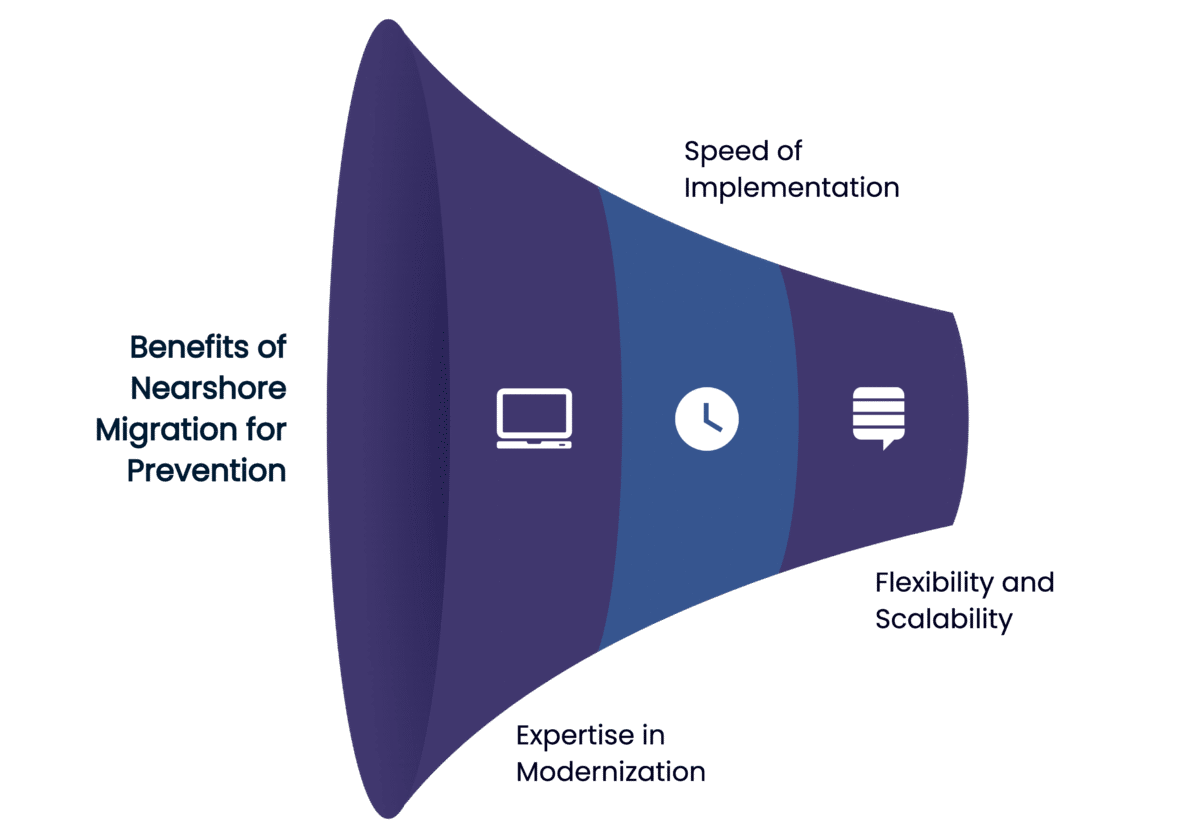
When legacy systems fail, businesses can face serious consequences downtime, lost revenue, and angry customers. The key to avoiding these disasters is finding a solution quickly and efficiently. That’s where nearshore migration comes in. Nearshore tech teams provide expertise, speed, and flexibility, all of which help modernize your infrastructure and prevent system collapse.
1. Expertise in Modernization
Nearshore tech teams are experts in handling legacy system upgrades and replacements. Many of these teams specialize in cloud migration, system integration, and data infrastructure, which gives them the knowledge needed to assess and fix outdated systems. Here’s how they approach the process:
System Assessment
The team starts by identifying the weak points in your system. They evaluate hardware limitations, software compatibility issues, and data bottlenecks. Through this process, they uncover risks that could lead to a collapse.
Roadmap Creation
Next, the nearshore team develops a detailed plan to upgrade your infrastructure. This roadmap includes timelines, upgrade priorities, risk mitigation strategies, and testing protocols to ensure a smooth transition.
Seamless Transition
Perhaps the biggest fear when updating a legacy system is disruption to daily operations. Nearshore teams are experienced in minimizing downtime. They implement changes in phases, test each update thoroughly, and ensure core business functions remain operational throughout the process.
For example, a manufacturing company using a 20-year-old resource planning system (ERP) might fear a costly shutdown during a system upgrade. A nearshore team would carefully roll out the migration in stages, ensuring the production line never halts.
2. Faster Problem-Solving
Speed matters when your system is down. Every hour of downtime can cost thousands—or even millions—of dollars in lost sales and productivity. Offshore providers, often located halfway around the world, may not be available when you need immediate assistance.
Nearshore teams solve this problem by working within your time zone. This real-time access to support allows businesses to address urgent issues without delays. Here’s why this advantage is critical:
Immediate Response
If a major system outage occurs at noon, you don’t want to wait until midnight to hear back from your offshore support team. Nearshore providers can respond to incidents right away, minimizing downtime and getting your systems back online quickly.
Real-Time Collaboration
With nearshore teams, you don’t need to send lengthy emails and wait for responses during different time zones. You can jump on a video call, troubleshoot issues together, and make quick decisions. This reduces communication bottlenecks and accelerates problem-solving.
Example Scenario
A retail company experiences a payment processing failure on Cyber Monday. If they rely on an offshore partner in a drastically different time zone, they might not get support until the sale is over. With a nearshore partner, they can reach out during business hours and fix the problem in time to salvage their biggest sales day of the year.
3. Flexible Scaling
Businesses evolve. As you grow, your IT infrastructure needs to scale to accommodate more users, data, and processes. Legacy systems often struggle to keep up with this growth, leading to crashes and inefficiencies. Nearshore providers offer scalable solutions designed to meet your current and future needs.
Dynamic Resource Allocation
Nearshore teams can quickly expand or reduce IT resources based on your business demands. If your company experiences seasonal spikes—like increased website traffic during the holidays—they can add server capacity or enhance system performance to handle the surge.
Cloud Migration for Scalability
Many nearshore providers are skilled in cloud migration, which allows your business to access scalable resources without investing in expensive on-premise infrastructure. The cloud provides flexibility for growing businesses by offering on-demand storage, computing power, and software tools.
Ongoing Support
Scaling isn’t just about adding more capacity; it also involves continuous monitoring and optimization. Nearshore teams provide long-term support to ensure your upgraded systems remain reliable as your business expands. They’ll regularly assess performance, security, and data capacity, making proactive adjustments to prevent future failures.
Example
A fast-growing logistics company transitioned its legacy database to a cloud-based solution with the help of a nearshore team. Over time, as shipment volumes increased, the team scaled the system to accommodate more users and real-time tracking data. This flexibility allowed the business to grow without suffering from system overloads.
Why Speed, Expertise, and Flexibility Matter
The combination of modernization expertise, faster problem-solving, and scalable infrastructure gives businesses a crucial edge in preventing system collapse. Here’s why each factor is essential:
- Expertise ensures your system is future-proof and capable of integrating new technologies.
- Fast support minimizes downtime and keeps your operations running smoothly.
- Scalability helps your business adapt to growth and market changes without risking system failure.
These factors work together to protect your company from the risks posed by aging technology. By partnering with a nearshore provider, you can stay competitive, secure, and ready for whatever the future brings.
Legacy system collapses are expensive and disruptive, but they don’t have to be inevitable. Nearshore migration offers a proactive solution through expert modernization, faster problem resolution, and scalable infrastructure. With a nearshore partner by your side, you can upgrade your tech, improve operational efficiency, and protect your business from costly downtime.
Legacy systems are time bombs. They might work today, but when they fail, they can cripple your business. Nearshore migration offers a practical, cost-effective way to prevent disaster.