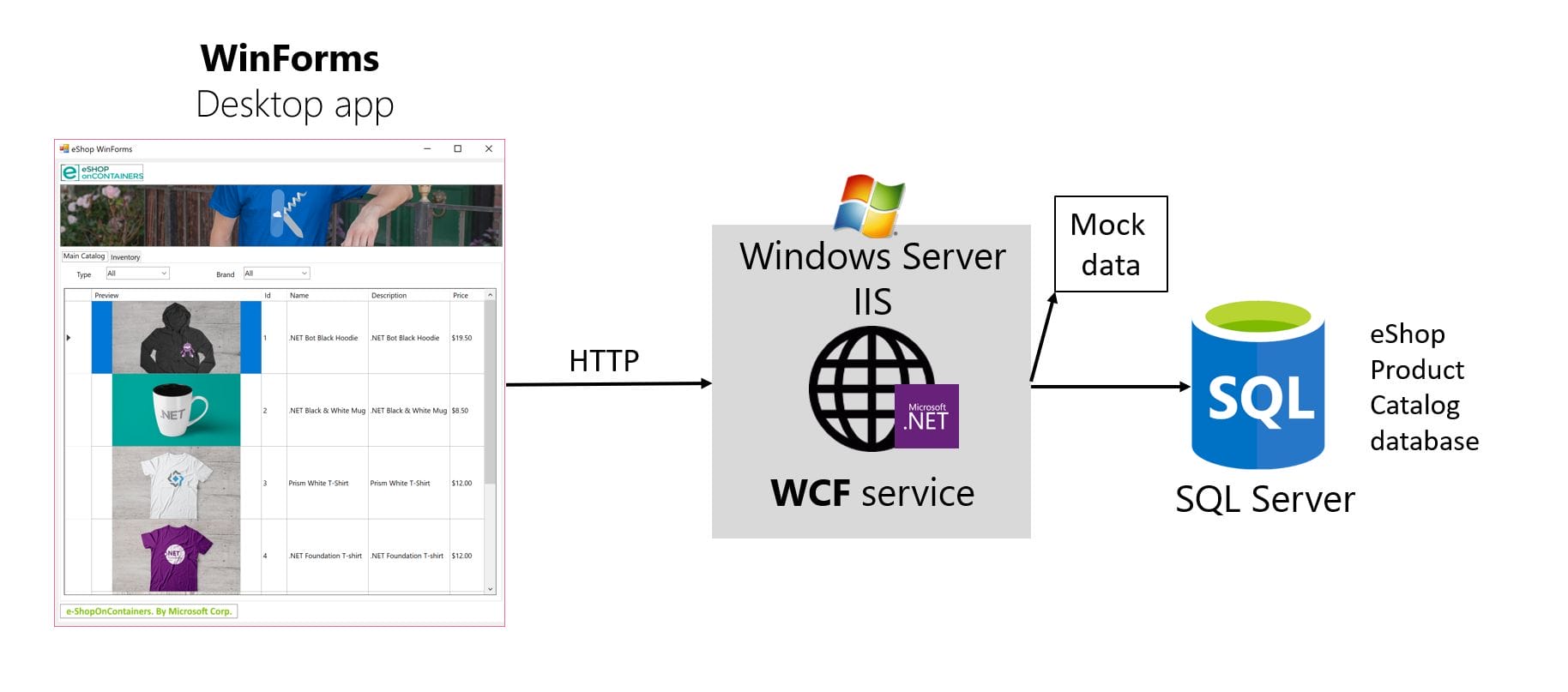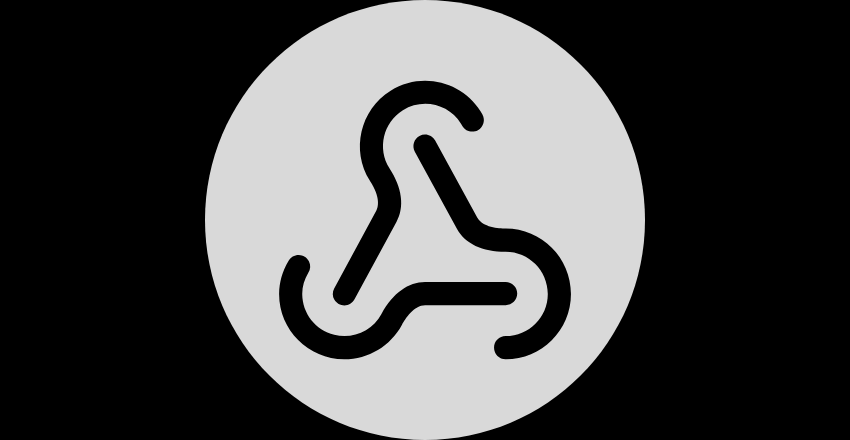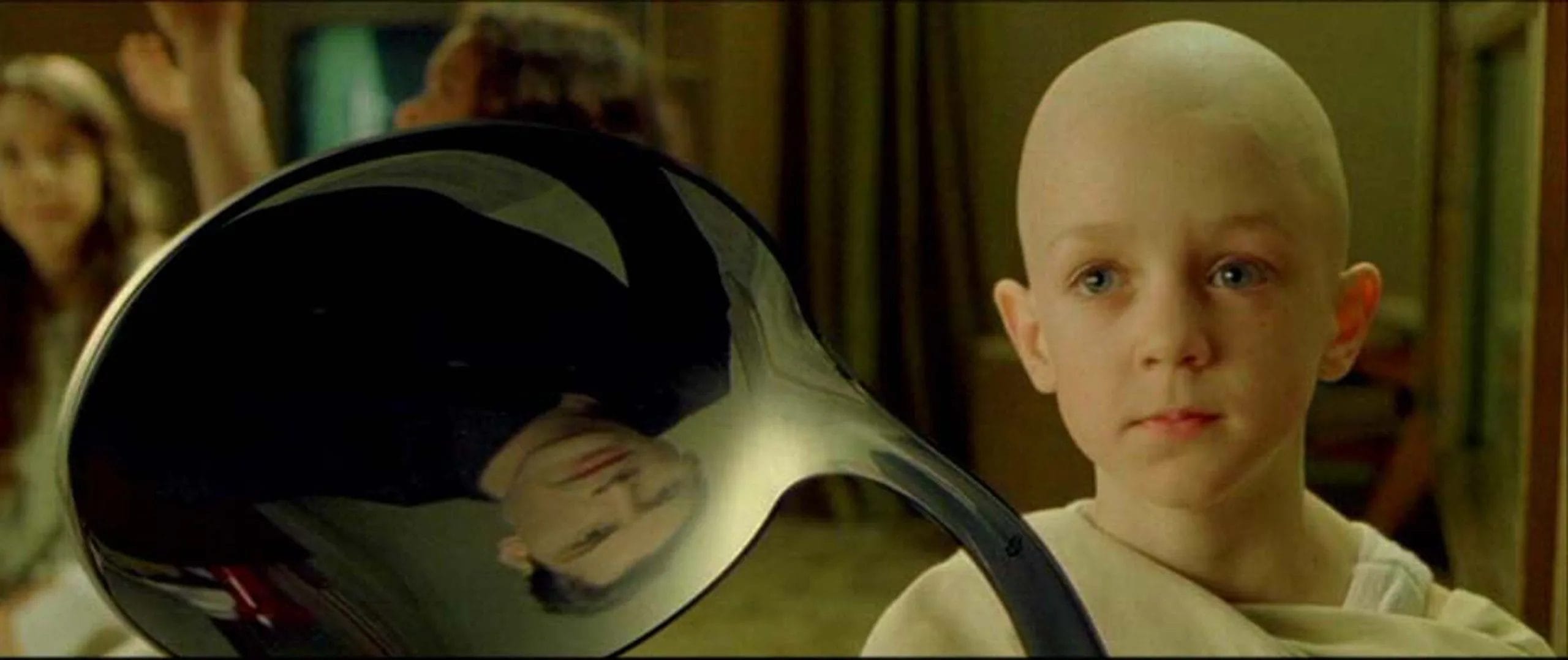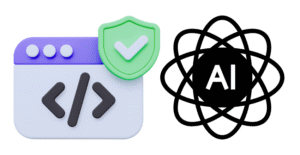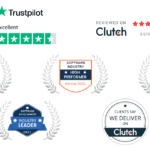We all have to start somewhere, and I like to start with the simplest possible thing that works. So I created a Console application and used NuGet to pull in the WebAPI.All package which contains all my dependencies.[1]
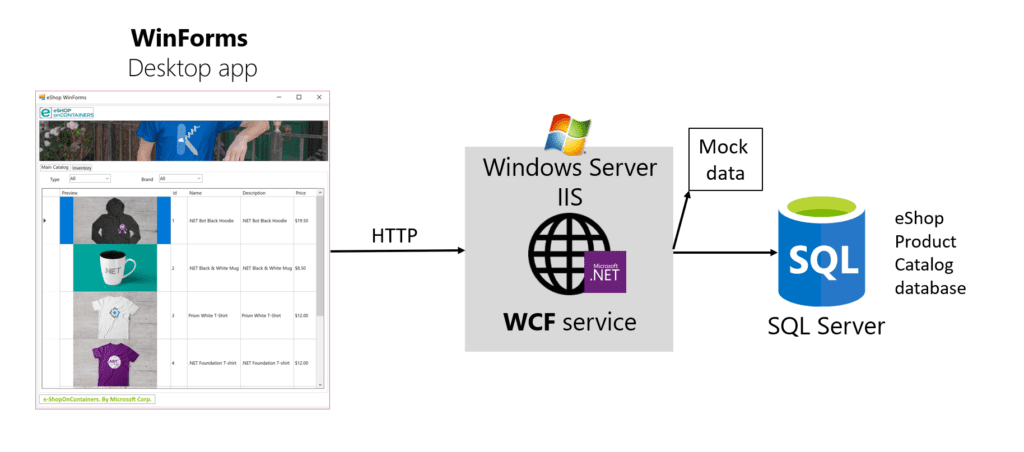
Once that was done, all I need is this:
using System;
using System.Net.Http;
using System.ServiceModel;
using System.ServiceModel.Web;
using System.Text;
using Microsoft.ApplicationServer.Http;
namespace SampleApi {
class Program {
static void Main(string[] args) {
var host = new HttpServiceHost(typeof (ApiService), "http://localhost:9000");
host.Open();
Console.WriteLine("Browse to http://localhost:9000");
Console.Read();
}
}
[ServiceContract]
public class ApiService {
[WebGet(UriTemplate = "")]
public HttpResponseMessage GetHome() {
return new HttpResponseMessage() {
Content = new StringContent("Welcome Home", Encoding.UTF8, "text/plain")
};
}
}
}If you point a browser to http://localhost:9000 you will get your first result. Stay tuned for more exciting things to come.
[1] Make sure you have the latest version of Nuget installed (ie. one from within the last week or so). Also, I swore at the project for a while until I realized that it was currently using the Client Profile version of the Framework. This project needs the full version. Arrgh!