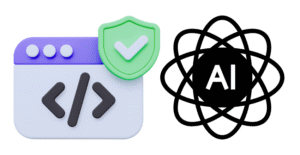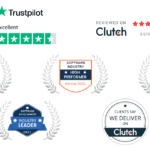The DataTable in C# is a class that represents an in-memory cache of data, organized in a tabular format with rows and columns. It is part of the ADO.NET framework, which is a set of classes that facilitate data access in the .NET environment.
The DataTable class is particularly useful for managing and manipulating disconnected data—that is, data that is retrieved from a data source, such as a database, and then operated upon locally within the application without maintaining a persistent connection to the data source.
What are the different data types that can be added to a DataTable in C#?
The different data types that can be added to a DataTable in C# include:
– `string`
– `int`
– `decimal`
– `double`
– `float`
– `bool`
– `DateTime`
– `byte[]` (for binary data)
– Any other .NET data type that can be serialized and deserialized
You can add columns of these data types to a DataTable using the `Columns.Add` method and specifying the data type as a parameter.
Creating and Configuring a DataTable
To create a DataTable in C#, you first instantiate the DataTable class and then define its structure by adding DataColumn objects to its Columns collection. Each DataColumn has a DataType property that specifies the type of data it will hold.
Here’s a basic example of creating a DataTable and adding columns to it:
DataTable table = new DataTable("Customers");
table.Columns.Add("CustomerID", typeof(int));
table.Columns.Add("CustomerName", typeof(string));
This code creates a DataTable named “Customers” with two columns: “CustomerID” of type int and “CustomerName” of type string.
Adding Data to a DataTable
Once the structure of the DataTable is defined, you can add data to it by creating DataRow objects and adding them to the Rows collection of the DataTable.
Here’s how you can add a row of data:
DataRow row = table.NewRow();
row["CustomerID"] = 1;
row["CustomerName"] = "John Doe";
table.Rows.Add(row);
This code snippet creates a new DataRow, sets the values for “CustomerID” and “CustomerName”, and then adds the DataRow to the DataTable.
Manipulating Data
The DataTable class provides various methods and properties to manipulate the data it contains. You can perform operations such as filtering, sorting, and searching within the DataTable. For example, you can use the Select method to find rows that match a certain criteria:
DataRow[] selectedRows = table.Select("CustomerID = 1");
This would return an array of DataRow objects where the “CustomerID” column has a value of 1.
Data Binding
A DataTable can be bound to user interface controls to display its data. For instance, you can bind a DataTable to a DataGridView control in a Windows Forms application to present the data in a grid format:
dataGridView.DataSource = table;
This code sets the DataSource property of a DataGridView control to a DataTable, which will cause the control to display the data contained in the DataTable.
How to filter data in a DataTable based on a specific column in C#?
To filter data in a DataTable based on a specific column, you can use the Select method of the DataTable.
Here’s an example:
// Assuming you have a DataTable named "table" with columns "Name", "Age", and "City"
DataRow[] filteredRows = table.Select("City = 'New York'");
This code will return an array of DataRow objects where the “City” column has a value of “New York”.
How to join two DataTables based on a specific column in C#?
To join two DataTables based on a specific column, you can use the DataRelation class to create a relationship between the tables, and then use the GetChildRows and GetParentRows methods to access the related data.
Here’s an example:
// Create the first DataTable
DataTable table1 = new DataTable("Table1");
table1.Columns.Add("ID", typeof(int));
table1.Columns.Add("Name", typeof(string));
table1.Rows.Add(1, "John");
table1.Rows.Add(2, "Jane");
// Create the second DataTable
DataTable table2 = new DataTable("Table2");
table2.Columns.Add("ID", typeof(int));
table2.Columns.Add("Age", typeof(int));
table2.Rows.Add(1, 30);
table2.Rows.Add(2, 25);
// Create a DataRelation between the two tables
DataRelation relation = new DataRelation("FK_Table1_Table2", table1.Columns["ID"], table2.Columns["ID"]);
table1.ParentRelations.Add(relation);
// Access the related data
foreach (DataRow row1 in table1.Rows)
{
DataRow[] relatedRows = row1.GetChildRows(relation);
foreach (DataRow row2 in relatedRows)
{
Console.WriteLine($"Name: {row1["Name"]}, Age: {row2["Age"]}");
}
}
In this example, we create two DataTables, “Table1” and “Table2”, and then create a DataRelation between them based on the “ID” column. We then use the GetChildRows method to access the related data from the second table for each row in the first table.
How to update a row in a DataTable based on a specific condition in C#?
To update a row in a DataTable based on a specific condition, you can use the Select method to find the row(s) that match the condition, and then update the values in those rows.
Here’s an example:
// Assuming you have a DataTable named "table" with columns "CustomerID", "CustomerName", and "CustomerAge"
DataRow[] rowsToUpdate = table.Select("CustomerAge > 50");
foreach (DataRow row in rowsToUpdate)
{
row["CustomerName"] = "Senior " + row["CustomerName"];
}
table.AcceptChanges();
In this example, we first use the Select method to find all the rows where the “CustomerAge” column is greater than 50. We then loop through those rows and update the “CustomerName” column for each row. Finally, we call the AcceptChanges method to commit the changes to the DataTable.
How to filter data in a DataTable based on multiple columns in C#?
To filter data in a DataTable based on multiple columns, you can use the Select method and combine the filter conditions using the AND operator. Here’s an example:
// Assuming you have a DataTable named "table" with columns "Name", "Age", and "City"
DataRow[] filteredRows = table.Select("Name = 'John' AND City = 'New York'");
This code will return an array of DataRow objects where the “Name” column has a value of “John” and the “City” column has a value of “New York”.
How to join two DataTables based on multiple columns in C#?
To join two DataTables based on multiple columns, you can create a DataRelation object and specify the columns to use for the relationship. Here’s an example:
// Create the first DataTable
DataTable table1 = new DataTable("Table1");
table1.Columns.Add("ID", typeof(int));
table1.Columns.Add("Name", typeof(string));
table1.Columns.Add("City", typeof(string));
table1.Rows.Add(1, "John", "New York");
table1.Rows.Add(2, "Jane", "Los Angeles");
// Create the second DataTable
DataTable table2 = new DataTable("Table2");
table2.Columns.Add("ID", typeof(int));
table2.Columns.Add("Age", typeof(int));
table2.Columns.Add("City", typeof(string));
table2.Rows.Add(1, 30, "New York");
table2.Rows.Add(2, 25, "Los Angeles");
// Create a DataRelation between the two tables
DataColumn[] primaryKeys = { table1.Columns["ID"], table1.Columns["City"] };
DataColumn[] foreignKeys = { table2.Columns["ID"], table2.Columns["City"] };
DataRelation relation = new DataRelation("FK_Table1_Table2", primaryKeys, foreignKeys);
table1.ParentRelations.Add(relation);
// Access the related data
foreach (DataRow row1 in table1.Rows)
{
DataRow[] relatedRows = row1.GetChildRows(relation);
foreach (DataRow row2 in relatedRows)
{
Console.WriteLine($"Name: {row1["Name"]}, Age: {row2["Age"]}");
}
}
In this example, we create two DataTables, “Table1” and “Table2”, and then create a DataRelation between them based on the “ID” and “City” columns. We then use the GetChildRows method to access the related data from the second table for each row in the first table.
How to update a row in a DataTable based on a specific condition in a different column in C#?
To update a row in a DataTable based on a specific condition in a different column, you can use the Select method to find the row(s) that match the condition, and then update the values in those rows. Here’s an example:
// Assuming you have a DataTable named "table" with columns "CustomerID", "CustomerName", and "CustomerAge"
DataRow[] rowsToUpdate = table.Select("CustomerAge > 50");
foreach (DataRow row in rowsToUpdate)
{
row["CustomerName"] = "Senior " + row["CustomerName"];
}
table.AcceptChanges();
In this example, we first use the Select method to find all the rows where the “CustomerAge” column is greater than 50. We then loop through those rows and update the “CustomerName” column for each row. Finally, we call the AcceptChanges method to commit the changes to the DataTable[1][2].
How to filter data in a DataTable based on a range of values in C#?
To filter data in a DataTable based on a range of values, you can use the Select method and specify a filter expression that includes a range condition.
Here’s an example:
// Assuming you have a DataTable named "table" with columns "Age" and "Name"
DataRow[] filteredRows = table.Select("Age >= 18 AND Age <= 65");
This code will return an array of DataRow objects where the “Age” column has a value between 18 and 65 (inclusive).
How to join two DataTables based on a range of values in C#?
To join two DataTables based on a range of values, you can create a DataRelation object and specify the range conditions for the relationship.
Here’s an example:
// Create the first DataTable
DataTable table1 = new DataTable("Table1");
table1.Columns.Add("ID", typeof(int));
table1.Columns.Add("Age", typeof(int));
table1.Rows.Add(1, 30);
table1.Rows.Add(2, 40);
table1.Rows.Add(3, 50);
// Create the second DataTable
DataTable table2 = new DataTable("Table2");
table2.Columns.Add("ID", typeof(int));
table2.Columns.Add("Salary", typeof(int));
table2.Rows.Add(1, 50000);
table2.Rows.Add(2, 60000);
table2.Rows.Add(3, 70000);
// Create a DataRelation between the two tables based on a range of values
DataColumn[] primaryKeys = { table1.Columns["Age"] };
DataColumn[] foreignKeys = { table2.Columns["Salary"] };
DataRelation relation = new DataRelation("FK_Table1_Table2", primaryKeys, foreignKeys, false);
table1.ParentRelations.Add(relation);
// Access the related data
foreach (DataRow row1 in table1.Rows)
{
DataRow[] relatedRows = row1.GetChildRows(relation);
foreach (DataRow row2 in relatedRows)
{
Console.WriteLine($"Age: {row1["Age"]}, Salary: {row2["Salary"]}");
}
}
In this example, we create two DataTables, “Table1” and “Table2”, and then create a DataRelation between them based on a range of values in the “Age” and “Salary” columns. We then use the GetChildRows method to access the related data from the second table for each row in the first table.
How to update a row in a DataTable based on a range of values in a different column in C#?
To update a row in a DataTable based on a range of values in a different column, you can use the Select method to find the row(s) that match the condition, and then update the values in those rows.
Here’s an example:
// Assuming you have a DataTable named "table" with columns "CustomerID", "CustomerName", and "CustomerAge"
DataRow[] rowsToUpdate = table.Select("CustomerAge >= 18 AND CustomerAge <= 65");
foreach (DataRow row in rowsToUpdate)
{
row["CustomerName"] = "Adult " + row["CustomerName"];
}
table.AcceptChanges();
In this example, we first use the Select method to find all the rows where the “CustomerAge” column is between 18 and 65 (inclusive). We then loop through those rows and update the “CustomerName” column for each row. Finally, we call the AcceptChanges method to commit the changes to the DataTable.
How to update a row in a DataTable in C#?
To update a row in a DataTable, you can follow these steps:
// Locate the row you want to update
DataRow rowToUpdate = table.Select("CustomerID = 1")[0];
// Update the row
rowToUpdate["CustomerName"] = "Jane Doe";
// Commit the changes
table.AcceptChanges();
In this example, we first use the Select method to find the row where the “CustomerID” column is 1. We then update the “CustomerName” column of that row and call AcceptChanges to commit the changes.
How to filter data in a DataTable in C#?
To filter data in a DataTable, you can use the Select method with a filter expression:
// Filter the DataTable to get rows where CustomerID is less than 5
DataRow[] filteredRows = table.Select("CustomerID < 5");
This code creates a new array of DataRow objects that contain only the rows where the “CustomerID” column is less than 5.
How to join two DataTables in C#?
To join two DataTables, you can use the DataRelation class to create a relationship between the tables, and then use the GetChildRows and GetParentRows methods to access the related data:
// Create the first DataTable
DataTable table1 = new DataTable("Table1");
table1.Columns.Add("ID", typeof(int));
table1.Columns.Add("Name", typeof(string));
table1.Rows.Add(1, "John");
table1.Rows.Add(2, "Jane");
// Create the second DataTable
DataTable table2 = new DataTable("Table2");
table2.Columns.Add("ID", typeof(int));
table2.Columns.Add("Age", typeof(int));
table2.Rows.Add(1, 30);
table2.Rows.Add(2, 25);
// Create a DataRelation between the two tables
DataRelation relation = new DataRelation("FK_Table1_Table2", table1.Columns["ID"], table2.Columns["ID"]);
table1.ParentRelations.Add(relation);
// Access the related data
foreach (DataRow row1 in table1.Rows)
{
DataRow[] relatedRows = row1.GetChildRows(relation);
foreach (DataRow row2 in relatedRows)
{
Console.WriteLine($"Name: {row1["Name"]}, Age: {row2["Age"]}");
}
}
In this example, we create two DataTables, “Table1” and “Table2”, and then create a DataRelation between them based on the “ID” column. We then use the GetChildRows method to access the related data from the second table for each row in the first table.
How to add a new row to a DataTable in C#?
To add a new row to a DataTable, you can use the NewRow method of the DataTable object and then add the new row to the Rows collection.
Here’s an example:
DataTable table = new DataTable();
DataRow row = table.NewRow();
row["Column1"] = "Value1";
row["Column2"] = "Value2";
table.Rows.Add(row);
In this code, we create a new DataTable, then use the NewRow method to create a new DataRow. We set the values for the “Column1” and “Column2” columns, and finally add the new row to the Rows collection of the DataTable.
How to delete a row from a DataTable in C#?
To delete a row from a DataTable, you can use the Remove method of the DataRowCollection or the Delete method of the DataRow object.
Here’s an example:
DataTable table = new DataTable();
// ...
DataRow rowToDelete = table.Rows[0];
rowToDelete.Delete();
table.AcceptChanges();
In this code, we first retrieve the row we want to delete using the index of the row in the DataTable. We then call the Delete method on the DataRow object to mark it for deletion. Finally, we call the AcceptChanges method on the DataTable object to actually delete the row.
How to sort data in a DataTable in C#?
To sort data in a DataTable, you can use the DefaultView.Sort property or the DataView.Sort method.
Here’s an example using the DefaultView.Sort property:
DataTable table = new DataTable();
// ...
DataView view = table.DefaultView;
view.Sort = "Column1 ASC, Column2 DESC";
DataTable sortedTable = view.ToTable();
In this code, we first create a new DataView object from the DataTable using the DefaultView property. We then set the sort order for the DataView using the Sort property, specifying the columns and their sort orders. Finally, we call the ToTable method on the DataView to create a new DataTable with the sorted data.
Alternatively, you can use the DataView.Sort method to sort the data:
DataTable table = new DataTable();
// ...
DataView view = new DataView(table);
view.Sort = "Column1 ASC, Column2 DESC";
DataTable sortedTable = view.ToTable();
In this code, we create a new DataView object from the DataTable and set the sort order using the Sort property. We then call the ToTable method on the DataView to create a new DataTable with the sorted data.
How to add a new row to a DataTable in C#?
To add a new row to a DataTable, you can use the NewRow method of the DataTable object and then add the new row to the Rows collection.
Here’s an example:
DataTable table = new DataTable();
DataRow row = table.NewRow();
row["Column1"] = "Value1";
row["Column2"] = "Value2";
table.Rows.Add(row);
In this code, we create a new DataTable, then use the NewRow method to create a new DataRow. We set the values for the “Column1” and “Column2” columns, and finally add the new row to the Rows collection of the DataTable.
How to delete a row from a DataTable in C#?
To delete a row from a DataTable, you can use the Remove method of the DataRowCollection or the Delete method of the DataRow object.
Here’s an example:
DataTable table = new DataTable();
// ...
DataRow rowToDelete = table.Rows[0];
rowToDelete.Delete();
table.AcceptChanges();
In this code, we first retrieve the row we want to delete using the index of the row in the DataTable. We then call the Delete method on the DataRow object to mark it for deletion. Finally, we call the AcceptChanges method on the DataTable object to actually delete the row.
How to sort data in a DataTable in descending order in C#?
To sort data in a DataTable in descending order, you can use the DefaultView.Sort property or the DataView.Sort method, and specify the sort order as “column_name DESC”.
Here’s an example using the DefaultView.Sort property:
DataTable table = new DataTable();
// ...
DataView view = table.DefaultView;
view.Sort = "Column1 DESC";
DataTable sortedTable = view.ToTable();
In this code, we first create a new DataView object from the DataTable using the DefaultView property. We then set the Sort property to “Column1 DESC” to sort the table in descending order by the “Column1” column. Finally, we call the ToTable method on the DataView to create a new DataTable with the sorted data.
Alternatively, you can use the DataView.Sort method to sort the data in descending order:
DataTable table = new DataTable();
// ...
DataView view = new DataView(table);
view.Sort = "Column1 DESC";
DataTable sortedTable = view.ToTable();
In this code, we create a new DataView object from the DataTable and set the Sort property to “Column1 DESC” to sort the table in descending order by the “Column1” column. We then call the ToTable method on the DataView to create a new DataTable with the sorted data.
How to add a new column to a DataTable in C#?
To add a new column to a DataTable, you can use the Columns.Add method of the DataTable object.
Here’s an example:
DataTable table = new DataTable();
table.Columns.Add("Column1", typeof(string));
table.Columns.Add("Column2", typeof(int));
In this code, we create a new DataTable and then add two new columns to it: “Column1” of type string and “Column2” of type int.
How to delete a column from a DataTable in C#?
To delete a column from a DataTable, you can use the Columns.Remove method or the Columns.RemoveAt method.
Here’s an example using Columns.Remove:
DataTable table = new DataTable();
table.Columns.Add("Column1", typeof(string));
table.Columns.Add("Column2", typeof(int));
table.Columns.Remove("Column2");
In this code, we create a new DataTable with two columns, and then remove the “Column2” column using the Columns.Remove method.
How to update a column in a DataTable in C#?
To update a column in a DataTable, you can access the column by name or index and set the new value.
Here’s an example:
DataTable table = new DataTable();
table.Columns.Add("Column1", typeof(string));
table.Columns.Add("Column2", typeof(int));
table.Rows.Add("Value1", 10);
table.Rows[0]["Column2"] = 20;
In this code, we create a new DataTable with two columns, add a new row, and then update the value of the “Column2” column for the first row.
Alternatively, you can use LINQ to update a column in a DataTable:
DataTable table = new DataTable();
table.Columns.Add("Column1", typeof(string));
table.Columns.Add("Column2", typeof(int));
table.Rows.Add("Value1", 10);
table.Rows.OfType<DataRow>().First()["Column2"] = 20;
In this example, we use the OfType<DataRow>() method to get the first row in the DataTable, and then update the value of the “Column2” column for that row.
How to add a new column to a DataTable with a specific data type in C#?
To add a new column to a DataTable with a specific data type, you can use the Columns.Add method and specify the data type as a parameter.
Here’s an example:
DataTable table = new DataTable();
table.Columns.Add("Column1", typeof(string));
table.Columns.Add("Column2", typeof(int));
In this code, we create a new DataTable and then add two new columns to it: “Column1” of type string and “Column2” of type int.
How to delete a column from a DataTable without losing data in C#?
To delete a column from a DataTable without losing the data, you can use the Columns.Remove method or the Columns.RemoveAt method.
Here’s an example using Columns.Remove:
DataTable table = new DataTable();
table.Columns.Add("Column1", typeof(string));
table.Columns.Add("Column2", typeof(int));
table.Rows.Add("Value1", 10);
table.Columns.Remove("Column2");
In this code, we create a new DataTable with two columns, add a new row, and then remove the “Column2” column using the Columns.Remove method. The data in the remaining columns is preserved.
How to update a column in a DataTable based on a condition in C#?
To update a column in a DataTable based on a condition, you can use LINQ to select the rows that match the condition, and then update the values in those rows.
Here’s an example:
DataTable table = new DataTable();
table.Columns.Add("Column1", typeof(string));
table.Columns.Add("Column2", typeof(int));
table.Rows.Add("Value1", 10);
table.Rows.Add("Value2", 20);
// Update the value of Column2 where Column1 is "Value1"
table.AsEnumerable()
.Where(row => row.Field<string>("Column1") == "Value1")
.ToList()
.ForEach(row => row["Column2"] = 30);
In this code, we first create a new DataTable with two columns and add two rows. We then use LINQ to select the rows where the “Column1” value is “Value1”, and then update the “Column2” value for those rows to 30.
Alternatively, you can use a for loop to update the column based on a condition:
DataTable table = new DataTable();
table.Columns.Add("Column1", typeof(string));
table.Columns.Add("Column2", typeof(int));
table.Rows.Add("Value1", 10);
table.Rows.Add("Value2", 20);
// Update the value of Column2 where Column1 is "Value1"
for (int i = 0; i < table.Rows.Count; i++)
{
if (table.Rows[i]["Column1"].ToString() == "Value1")
{
table.Rows[i]["Column2"] = 30;
}
}
In this example, we loop through the rows of the DataTable and check the value of the “Column1” column. If the value is “Value1”, we update the “Column2” value to 30.
How to check if a column already exists in a DataTable before adding it in C#?
To check if a column already exists in a DataTable before adding it, you can use the Columns.Contains method.
Here’s an example:
DataTable table = new DataTable();
if (!table.Columns.Contains("ColumnName"))
{
table.Columns.Add("ColumnName", typeof(string));
}
In this code, we first create a new DataTable. We then check if the “ColumnName” column already exists in the DataTable using the Columns.Contains method. If the column does not exist, we add it to the DataTable.
How to update a column in a DataTable based on a condition using LINQ in C#?
To update a column in a DataTable based on a condition using LINQ, you can follow these steps:
- Use LINQ to select the rows that match the condition.
- Iterate through the selected rows and update the column values.
Here’s an example:
DataTable table = new DataTable();
table.Columns.Add("Column1", typeof(string));
table.Columns.Add("Column2", typeof(int));
table.Rows.Add("Value1", 10);
table.Rows.Add("Value2", 20);
// Update the value of Column2 where Column1 is "Value1"
table.AsEnumerable()
.Where(row => row.Field<string>("Column1") == "Value1")
.ToList()
.ForEach(row => row["Column2"] = 30);
In this code, we first create a DataTable with two columns, “Column1” and “Column2”. We then use LINQ to select the rows where the “Column1” value is “Value1”, and then update the “Column2” value for those rows to 30.
Best Practices

While DataTables are powerful and flexible, they can also lead to inefficiencies if not used properly. Excessive use of DataTables, especially in complex systems with multiple layers, can lead to performance issues and difficulties in managing the system’s architecture.
It is important to consider whether the use of DataTables is appropriate for the specific requirements of your application and to use them judiciously.
The DataTable class in C# is a versatile data structure for in-memory data manipulation. It allows for the creation of tables, addition of rows and columns, and provides the ability to filter, sort, and bind data to UI controls. However, developers should be mindful of the potential drawbacks of overusing DataTables in complex applications.



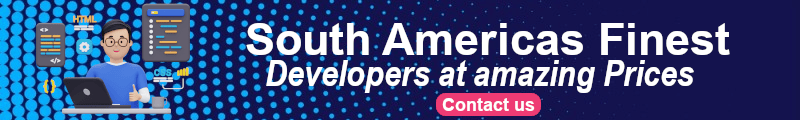


![c sharp [C#] if else statement](https://e3c4fpsheba.exactdn.com/wp-content/uploads/2024/04/c-sharp-if-else-statement-1.png?strip=all)