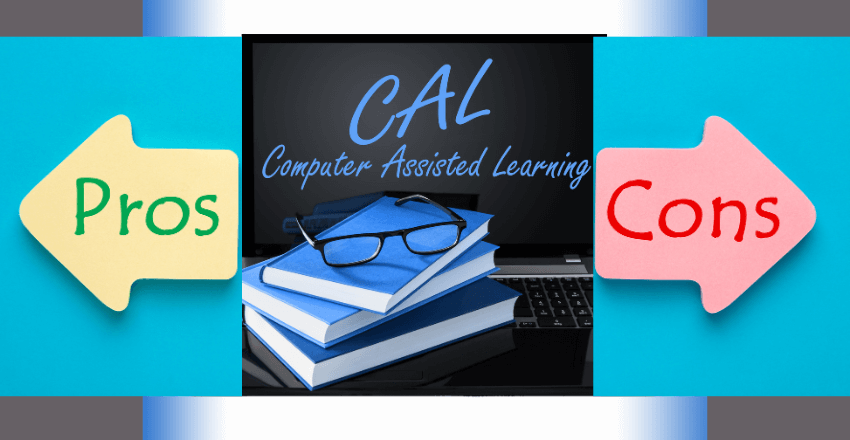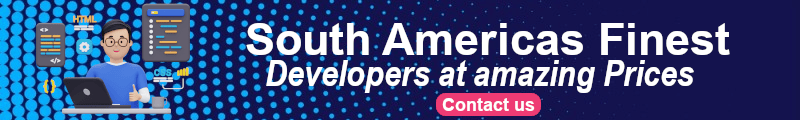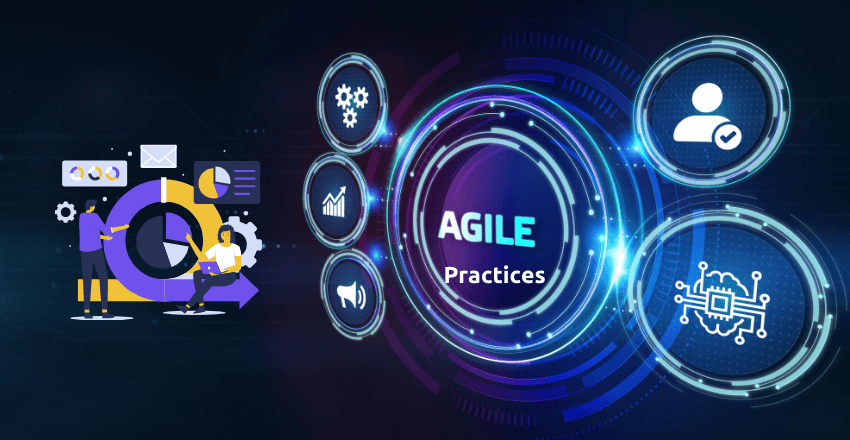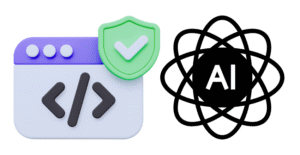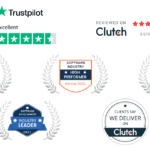Computer-Assisted Learning – Pros and Cons: Embracing Computer-Assisted Learning as the ultimate teaching tool is a misconception.
Ignoring its potential pitfalls, like the risk of diminished social interaction and over-reliance on technology, can lead to ineffective learning environments.
What Is Computer-Assisted Learning?
Computer-assisted learning (CAL) refers to the use of computers and other technology to enhance the learning process. This approach integrates digital tools to aid in teaching, providing a diverse range of educational resources. CAL is used across various educational settings, from elementary schools to higher education and professional training programs. It aims to make learning more interactive, engaging, and personalized.
Types of Computer-Assisted Learning Examples

Tutorials
Tutorials in CAL provide step-by-step instructions to help students learn new concepts or skills. These can be in the form of videos, interactive modules, or written guides. Tutorials are particularly useful for self-paced learning, allowing students to revisit complex topics as needed.
Gamified Learning
Gamified learning incorporates game elements into educational activities. This method uses points, badges, leaderboards, and other game mechanics to motivate and engage students. By turning learning into a game, it can make the process more enjoyable and encourage students to spend more time on educational tasks.
Practice
Practice modules in CAL provide students with opportunities to apply what they have learned. These can include quizzes, problem-solving exercises, and interactive simulations. Regular practice helps reinforce knowledge and improve retention, making it a crucial component of effective learning.
Demonstrations
Demonstrations use technology to show how something works or to illustrate a concept. This can include virtual labs, 3D models, or live simulations. Demonstrations are especially useful in fields where hands-on experience is vital but difficult to provide in a traditional classroom setting.
Pros of Computer-Assisted Learning

1. Students and Instructors Can Receive Real-Time Feedback
One of the major advantages of CAL is the ability to provide instant feedback. Students can immediately see their progress and identify areas where they need improvement. Instructors can also monitor student performance in real-time, allowing them to adjust their teaching methods to better meet the needs of their students.
Analogy: Real-time feedback in CAL is like having a GPS system while driving. Instead of waiting until you reach the wrong destination to realize you’ve taken a wrong turn, the GPS alerts you immediately, allowing you to adjust your route and stay on track.
Example: Imagine a student working on a math problem using an interactive software. As they solve each step, the software provides immediate feedback, indicating whether the step is correct or needs revision.
If the student makes a mistake, the program offers hints and suggestions on how to correct it. Simultaneously, the teacher can monitor the student’s progress and identify areas where they struggle, allowing for timely intervention and support.
2. The Learning Process Is More Interactive and Engaging
CAL makes learning more interactive and engaging. With multimedia content, interactive exercises, and gamified elements, students are more likely to stay focused and interested in the material. This interactive approach can lead to better understanding and retention of information.
Analogy: Interactive and engaging learning through CAL is like transforming a lecture into an adventure game. Instead of passively listening, students become active participants, navigating challenges and exploring new territories.
Example: In a history class, students use a gamified learning platform to explore ancient civilizations. They embark on virtual quests where they interact with historical figures, solve puzzles related to historical events, and earn rewards for completing challenges. This immersive experience keeps students engaged and makes the learning process enjoyable and memorable, leading to better retention of historical facts.
3. Learning Can Be More Personalized
Technology allows for a more personalized learning experience. CAL can adapt to the individual needs of each student, providing customized content and learning paths. This personalization helps address the unique strengths and weaknesses of each learner, making education more effective.
Analogy: Personalized learning through CAL is like having a personal fitness trainer. Instead of following a generic workout plan, the trainer customizes exercises to fit your specific needs, abilities, and goals, ensuring you achieve the best results.
Example: A high school student studying biology uses a CAL platform that adapts to their learning pace. If the student excels in genetics but struggles with cell biology, the platform adjusts the difficulty of the cell biology modules and provides additional resources and exercises.
This tailored approach ensures that the student can strengthen their weak areas while continuing to advance in topics they are already proficient in.
4. Technology Can Fill the Gaps for Students with Learning Differences
For students with learning differences, CAL can be particularly beneficial. Assistive technologies, such as text-to-speech and adaptive software, help these students overcome challenges and access the curriculum in ways that best suit their learning styles.
Analogy: Assistive technologies in CAL are like having a multilingual translator in a foreign country. They help bridge communication gaps and ensure you understand and are understood, making your experience more inclusive and accessible.
Example: A student with dyslexia uses text-to-speech software to assist with reading assignments. The software reads the text aloud, helping the student understand the material without being hindered by their reading difficulties.
Additionally, adaptive learning tools adjust the content’s complexity based on the student’s comprehension level, ensuring they can keep up with their peers and access the curriculum effectively.
Cons of Computer-Assisted Learning

1. CAL Can Become a Distraction
While technology can enhance learning, it can also become a distraction. Students might be tempted to use their devices for non-educational purposes, such as social media or games. This can detract from the learning experience and reduce productivity.
Analogy: CAL becoming a distraction is like trying to study in a room with a TV on. The background noise and visuals can easily divert your attention away from the task at hand.
Example: A student uses a tablet to access educational content but gets notifications for social media and games. Instead of focusing on their homework, they find themselves scrolling through their news feed and playing games. This reduces their study time and productivity, leading to lower academic performance.
2. It’s Expensive
Implementing CAL can be costly. Schools and institutions need to invest in hardware, software, and training for educators. Additionally, maintaining and updating these technologies can add to the ongoing expenses, making it a significant financial commitment.
Analogy: The cost of implementing CAL is like building a high-tech sports car. The initial investment is substantial, and the ongoing maintenance costs can add up quickly.
Example: A school district decides to implement a comprehensive CAL program. They purchase new computers, tablets, and interactive whiteboards for all classrooms. Additionally, they invest in software licenses and training sessions for teachers. Over time, the costs of software updates, hardware replacements, and continued professional development for staff strain the school’s budget, making it difficult to sustain the program.
3. Software Can Become Outdated Quickly
Technology evolves rapidly, and educational software can become outdated quickly. This necessitates frequent updates and replacements, which can be both time-consuming and expensive. Keeping up with the latest advancements is a continual challenge for institutions using CAL.
Analogy: Educational software becoming outdated is like buying the latest smartphone, only to find out a newer model with better features is released shortly after.
Example: A university adopts a cutting-edge learning management system (LMS) for their courses. Within a couple of years, new software with improved functionalities and better user experience becomes available. The university faces the dilemma of either sticking with the outdated system, which could impact the learning experience, or investing more funds to upgrade to the latest technology.
4. There’s a Risk of Over-Dependence on the Technology
There is a risk of becoming too reliant on technology. Over-dependence on CAL can lead to a reduction in traditional learning methods and critical thinking skills. It’s important to maintain a balanced approach, integrating technology without letting it dominate the educational experience.
Analogy: Over-dependence on CAL is like relying solely on GPS for navigation. If the GPS fails, you might struggle to find your way without basic map-reading skills.
Example: Students in a school heavily rely on CAL tools for their studies. When the school experiences a technical glitch that takes down the system for a week, students and teachers find themselves at a loss. Without the technology, students struggle to complete assignments and teachers are challenged to deliver lessons effectively. This reliance on technology has diminished their ability to adapt to traditional learning methods and problem-solving.
Additional Insights from an Expert
Integration with Traditional Teaching Methods
The importance of integrating CAL with traditional teaching methods. While CAL offers many benefits, it should complement, not replace, face-to-face instruction. Combining both approaches can maximize learning outcomes by leveraging the strengths of each method.
Ongoing Professional Development for Educators
For CAL to be effective, educators need to be proficient in using these technologies. Continuous professional development and training are essential to ensure teachers can effectively incorporate CAL into their curricula and stay updated with new tools and methodologies.
Ensuring Equity in Access to Technology
Highlight the need for equitable access to technology. Schools and institutions must ensure that all students have access to the necessary devices and internet connectivity to benefit from CAL. Addressing the digital divide is crucial for providing equal learning opportunities.
Evaluating the Effectiveness of CAL
The importance of regularly evaluating the effectiveness of CAL programs. This includes assessing student outcomes, gathering feedback from both students and teachers, and making data-driven decisions to improve the implementation of CAL.
Addressing Privacy and Security Concerns
With the increased use of technology in education, privacy and security concerns become paramount. Protecting student data and ensuring secure access to educational platforms are critical issues that need ongoing attention and robust solutions.
External Sources
https://eric.ed.gov/?q=sourcex%3A%22Journal+of+Computer+Assisted+Learning%22
http://home.ubalt.edu/ntsbarsh/Business-stat/opre/partX.htm
FAQs
Expert Answers and Examples for CAL-Related Questions
What percentage of students learn better with technology?
Expert Answer: The percentage of students who learn better with technology varies, but studies suggest a significant portion benefit from its integration. A McKinsey report found that students who use technology, particularly in interactive and personalized learning environments, often experience improved outcomes. Research from Brookings indicates that when technology is used effectively, it can enhance engagement and comprehension for a majority of students.
Example: In a survey conducted by McKinsey, students who had access to digital learning tools reported higher engagement and better academic performance compared to those relying solely on traditional methods. For instance, 60% of students indicated that digital tools helped them understand course materials better.
Does computer-assisted learning increase student learning?
Expert Answer: Computer-assisted learning (CAL) has been shown to increase student learning by making the educational process more engaging and tailored to individual needs. CAL provides real-time feedback, interactive content, and adaptive learning paths, which collectively enhance the learning experience.
Example: A study by Harvard University demonstrated that students participating in active learning environments, which often include CAL components, scored higher on assessments compared to those in traditional lecture-based settings. The interactive nature of CAL helps students grasp complex concepts more effectively.
How effective is computer-based learning?
Expert Answer: Computer-based learning is highly effective in improving educational outcomes, particularly when it involves interactive and adaptive elements. It supports a range of learning styles and provides immediate feedback, making it easier for students to understand and retain information.
Example: According to research from Bay Atlantic University, technology-enriched classrooms see higher student engagement and better comprehension of the material. For example, students using computer-based tools for science experiments were able to understand scientific principles more deeply compared to traditional textbook learning.
Is 70% of students say online learning is better than traditional classroom learning?
Expert Answer: The claim that 70% of students find online learning better than traditional classroom learning is supported by several studies. For instance, a survey by Devlin Peck found that a significant majority of students preferred online learning due to its flexibility and the variety of resources available.
Example: During the COVID-19 pandemic, a survey conducted by McKinsey revealed that many students appreciated the flexibility and interactive nature of online learning platforms. About 70% of students reported that they found online learning to be more effective than traditional classroom settings.
How successful is computer-aided learning?
Expert Answer: Computer-aided learning (CAL) is generally successful in enhancing student outcomes. It provides personalized learning experiences, immediate feedback, and engages students through interactive content, which leads to better academic performance.
Example: A meta-analysis highlighted by Brookings shows that education technology, when used to individualize instruction, holds enormous promise. In various studies, students using CAL tools consistently outperformed their peers who used traditional learning methods, particularly in subjects like math and science.