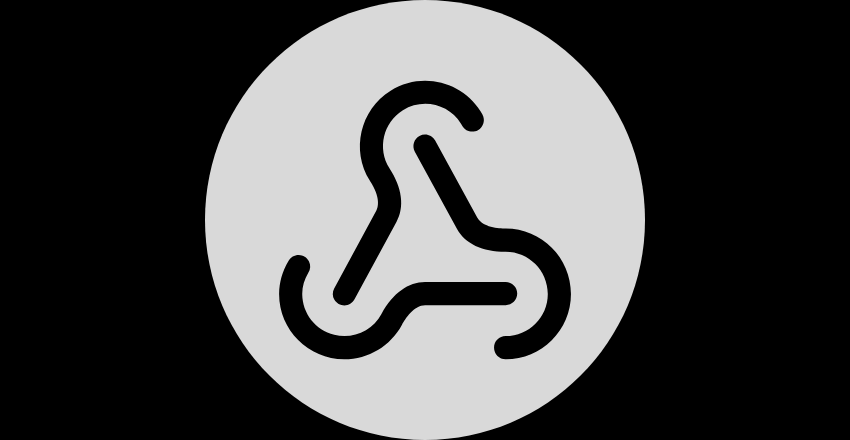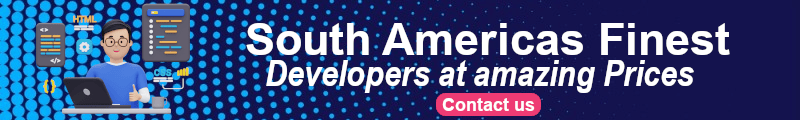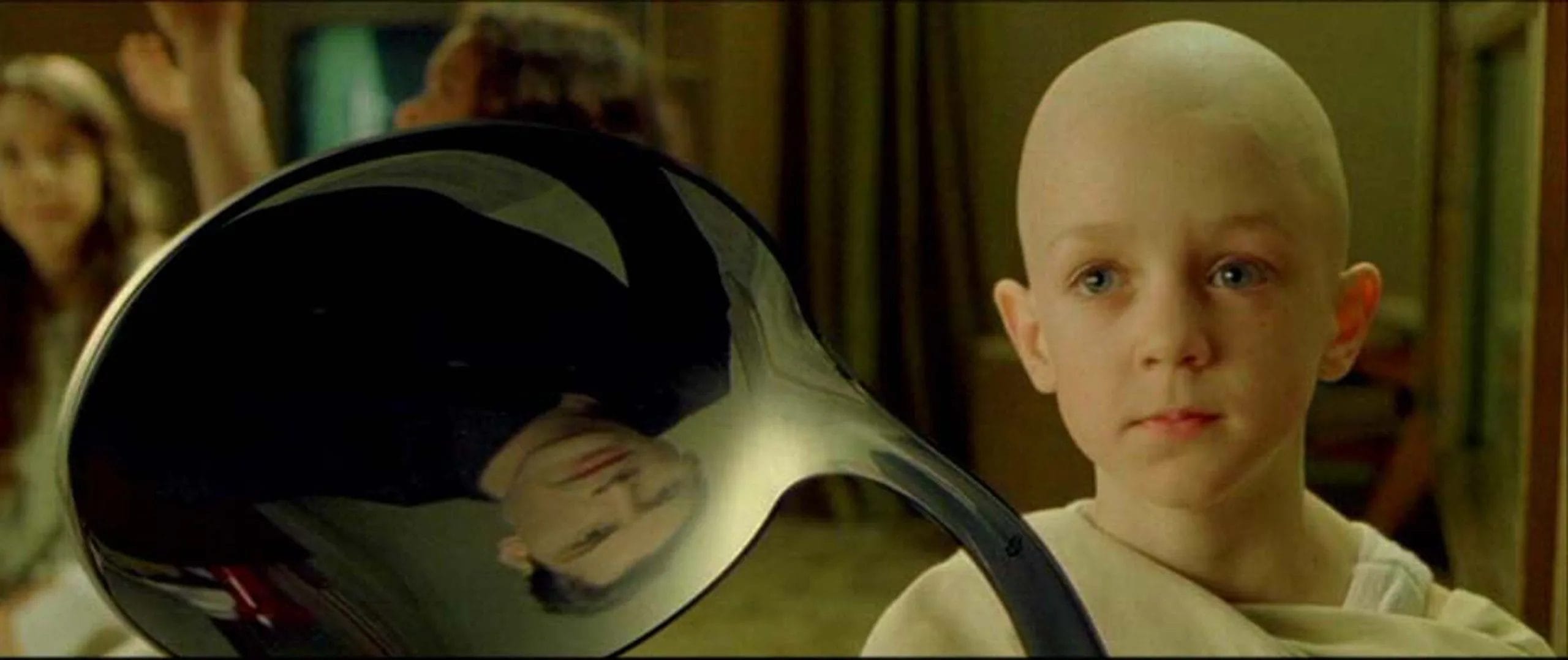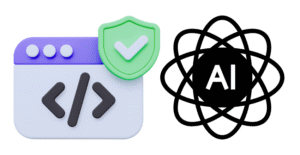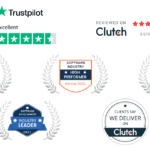Webhooks play a crucial role in enabling seamless communication and data exchange between web applications. They are a means by which apps can send automated messages or information to other apps, facilitating real-time data transfer. Unlike traditional polling methods, webhooks allow online accounts to be notified automatically when something new happens, eliminating the need for constant manual checking.
When a webhook is triggered, it sends a message called a payload to a unique URL, acting as the app’s phone number or address. This URL is specific to the receiving application and serves as the endpoint where the data is sent. This process is faster and more efficient than polling, as webhooks eliminate the need for repetitive requests and responses.
Webhooks have various practical uses, making them essential in modern web development. The most common application of webhooks is connecting two different applications, where one app sends data to a webhook URL of the receiving app. This facilitates streamlined communication and data transfer between the applications, eliminating the need for manual data entry or synchronization.
Moreover, webhooks are particularly useful in scenarios where real-time information flow is critical. They allow for the automation of messages and information sharing, ensuring that all relevant parties are notified promptly. This automation can significantly enhance the efficiency of business processes and improve overall user experience.
Additionally, webhooks are lightweight and handle specific payloads, making them ideal for simplifying communication between different applications. By sending only the necessary data, webhooks minimize the transfer of excess information, resulting in faster and more efficient data exchange.
Furthermore, webhooks can be utilized for automation purposes, such as automating Infrastructure-as-Code (IaC) workflows and enabling GitOps practices. By integrating webhooks into these processes, developers can streamline deployment, configuration, and management tasks, ultimately improving the overall efficiency of their infrastructure.
Understanding Webhooks: A Primer
Webhooks are a powerful tool that enables event-driven computing, allowing applications to communicate in real-time through webhook integrations. They serve as a means of integrating different applications, enabling seamless communication and data transfer between them. Unlike traditional methods that involve constantly polling for updates, webhooks provide a more efficient and automated way of exchanging information.
At its core, a webhook works by sending a message, known as a payload, to a specific URL. This URL acts as a unique identifier for the receiving application, similar to a phone number or address. Whenever an event or trigger occurs in the sending application, such as the creation of a new record or the completion of a task, a payload is sent to the webhook URL, notifying the receiving application of the event.
Webhooks offer several advantages over other methods of communication. They are faster and more efficient since they eliminate the need for constant polling. By automating the process of sending messages, webhooks simplify communication between applications and enable real-time data transfer. Additionally, webhooks can handle lightweight and specific payloads, ensuring that only relevant information is transmitted between applications.
Furthermore, webhooks find practical use in various contexts, such as application integration and automation. They enable seamless communication between different applications, allowing them to exchange data and work together harmoniously. Webhooks can be leveraged to automate Infrastructure-as-Code workflows, streamlining the deployment and management of software infrastructure. They also play a significant role in enabling GitOps practices, simplifying the process of managing and synchronizing development environments.
Webhooks are a vital component of modern web applications. They facilitate real-time data transfer, automate communication between applications, and handle lightweight payloads efficiently. By leveraging webhook integrations, developers can streamline their workflows, enhance collaboration between applications, and enable seamless information flow in a fast-paced digital landscape.
Benefits of Webhooks
Webhooks offer numerous benefits, such as the ability to automate messages and simplify the transfer of data between applications. By utilizing webhooks, businesses can streamline their processes and improve efficiency.
One of the key advantages of webhooks is the automation of messages. Instead of manually triggering notifications or updates, webhooks enable apps to send automated messages or payloads to other apps whenever a specific event occurs. This eliminates the need for manual intervention and ensures that information is delivered in real-time. For example, an e-commerce platform can use webhooks to automatically notify a customer’s shipping provider when an order is placed, allowing for faster fulfillment and delivery.
In addition, webhooks simplify the transfer of data between applications. Rather than relying on manual data imports or exports, webhooks facilitate the seamless transfer of data by sending the necessary information directly to the receiving app’s webhook URL. This enables efficient and reliable data synchronization between different systems, reducing the risk of errors and ensuring that all applications stay up-to-date with the latest information.
Furthermore, webhooks excel at handling lightweight and specific payloads. Unlike other methods of data transfer that may involve transmitting large amounts of unnecessary information, webhooks only transmit the relevant data needed for a specific event or update. This lightweight approach minimizes bandwidth usage and ensures that only essential information is exchanged between applications, resulting in faster and more efficient data transfer.
Webhooks offer businesses a powerful tool for automating messages, simplifying data transfer, and handling lightweight payloads. By leveraging the capabilities of webhooks, organizations can enhance their application integration, streamline processes, and improve overall productivity.
How Webhooks Work
Webhooks work by sending real-time data through webhook URLs, ensuring instant communication between applications. When an event occurs in the sending application, such as a new order being placed or a user subscribing to a service, a webhook is triggered. This webhook then sends a payload of information to a unique URL specified by the receiving application.
The payload typically includes relevant data about the event, such as the order details or user information. The receiving application can then process this data and perform any necessary actions based on the event. This allows for seamless integration between applications, as data can be transferred in real-time without the need for constant polling or manual input.
Webhooks are particularly useful in scenarios where immediate notification or action is required. For example, an e-commerce platform can use webhooks to send order notifications to a shipping service, triggering the fulfillment process automatically. This eliminates the need for manual updates and ensures that both the customer and the shipping provider have up-to-date information.
Webhook Example:
“Order #12345 has been placed by user@example.com”
| Event | Example Payload | Receiver Action |
|---|---|---|
| New Order | {“order_id”: “12345”, “user_email”: “user@example.com”} | Create a shipping label and send order confirmation email to the customer. |
| User Subscribed | {“user_id”: “98765”, “user_email”: “user@example.com”} | Add the user to the mailing list and send a welcome email. |
Example 2: GitHub to Slack Integration
Objective:
Automatically send a message to a Slack channel whenever a new commit is pushed to a GitHub repository.
Steps:
- Set Up the Webhook URL in Slack:
- Go to your Slack workspace.
- Navigate to the channel where you want to receive the notifications.
- Click on “Add an app” and search for “Incoming Webhooks”.
- Configure the webhook to generate a unique URL that Slack will provide. This URL will be used by GitHub to send the HTTP POST request.
- Configure the Webhook in GitHub:
- Go to your GitHub repository.
- Click on “Settings” and then “Webhooks”.
- Click on “Add webhook”.
- In the “Payload URL” field, paste the webhook URL provided by Slack.
- Set the “Content type” to
application/json. - Choose the events you want to trigger the webhook. For this example, select “Push events”.
- Click “Add webhook”.
- Payload Data:
- When a new commit is pushed to the GitHub repository, GitHub will send a POST request to the Slack webhook URL with a payload containing details about the commit.
- The payload is typically in JSON format and includes information such as the commit message, author, and a link to the commit.
{
"ref": "refs/heads/main",
"before": "9049f1265b7d61be4a8904a9a27120d2064dab3b",
"after": "b4a9a27120d2064dab3b9049f1265b7d61be4a890",
"commits": [
{
"id": "b4a9a27120d2064dab3b9049f1265b7d61be4a890",
"message": "Update README.md",
"timestamp": "2023-10-01T12:34:56Z",
"url": "https://github.com/user/repo/commit/b4a9a27120d2064dab3b9049f1265b7d61be4a890",
"author": {
"name": "John Doe",
"email": "john.doe@example.com"
}
}
]
}Slack Notification:
- Slack will receive the POST request and display the commit information in the specified channel.
By utilizing webhooks, applications can streamline their workflows and automate processes, resulting in improved efficiency and accuracy. Whether it’s updating inventory in real-time, notifying users of important events, or integrating with third-party services, webhooks provide a reliable and efficient means of facilitating communication between applications.
Webhooks in Application Integration
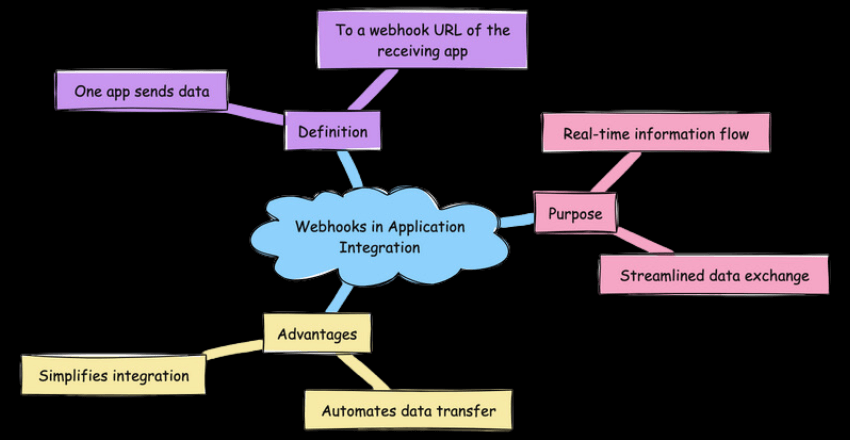
Webhooks are commonly used to connect two applications, where one app sends data to a webhook URL of the receiving app. This seamless communication between applications allows for real-time information flow and facilitates the exchange of data in a streamlined manner. By utilizing webhooks, developers can automate data transfer and simplify the integration process.
Benefits of using Webhooks for Application Integration:
1. Real-time data transfer: With webhooks, data can be transferred in real-time, ensuring that the receiving app is always updated with the latest information. This allows for faster decision-making and enhanced user experiences.
2. Automated communication: Webhooks enable the automation of messages and notifications between apps. When a specific event or trigger occurs in one app, it can immediately send a payload to the webhook URL of the receiving app, triggering an action or providing valuable data.
3. Lightweight and specific payloads: Webhooks handle lightweight and specific payloads, ensuring that only the necessary information is sent to the receiving app. This efficient data transfer minimizes the load on both apps and optimizes performance.
| Benefits | Explanation |
|---|---|
| Real-time data transfer | Data is transferred instantly, ensuring up-to-date information. |
| Automated communication | Webhooks automate the process of sending messages and notifications between apps. |
| Lightweight and specific payloads | Only necessary information is transferred, reducing the load on apps. |
Overall, webhooks play a crucial role in application integration by enabling seamless communication, automating data transfer, and optimizing the exchange of information. By utilizing webhook URLs, developers can establish efficient and reliable connections between applications, enhancing the functionality and user experience of their software.
Webhooks for Automation
Webhooks are instrumental in automating various processes, such as Infrastructure-as-Code (IaC) workflows and the implementation of GitOps practices. With their ability to facilitate real-time data transfer between web applications, webhooks provide a streamlined approach to automating critical tasks.
When it comes to Infrastructure-as-Code workflows, webhooks play a crucial role in ensuring smooth and efficient automation. By integrating webhooks into the workflow, developers can trigger automatic deployments, configuration updates, and scaling actions. This eliminates the need for manual intervention, reducing the risk of errors and improving overall efficiency.
Similarly, webhooks enable the implementation of GitOps practices, which emphasize the use of version control systems to manage infrastructure deployments. With webhooks, developers can automatically trigger actions whenever there is a change in a Git repository. These actions can include building and deploying new infrastructure stacks, running tests, and updating documentation. By leveraging webhooks in GitOps workflows, teams can achieve continuous integration and continuous deployment, enabling faster and more reliable software delivery.
| Benefits of Webhooks for Automation: |
|---|
| 1. Streamlined automation of Infrastructure-as-Code workflows |
| 2. Enhanced efficiency and reduced human error |
| 3. Facilitates continuous integration and continuous deployment in GitOps practices |
In summary, webhooks offer a powerful mechanism for automation, particularly in the realm of Infrastructure-as-Code workflows and GitOps practices. By leveraging webhooks, organizations can achieve greater efficiency, reduce human error, and enable continuous integration and continuous deployment. As businesses continue to embrace automation in their development processes, webhooks will play an increasingly vital role in streamlining operations and driving innovation.
Simplifying Communication with Webhooks
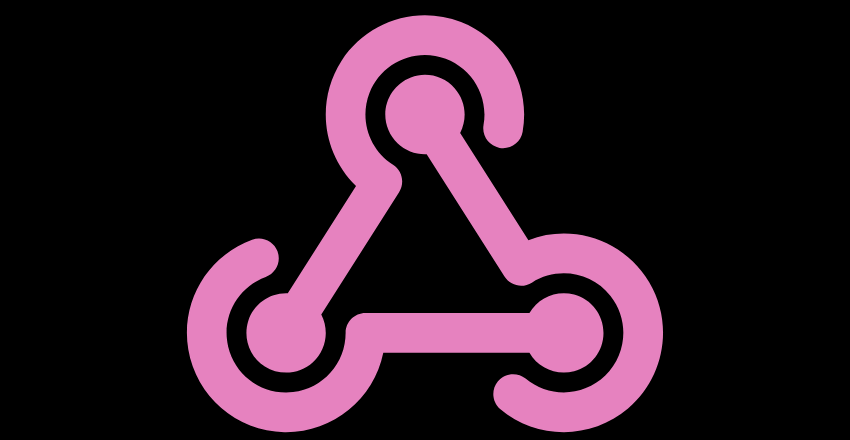
Webhooks provide a simplified means of communication between applications, handling lightweight payloads and automating data transfer. Unlike traditional methods such as polling, which require constant checking for new information, webhooks enable real-time notifications when specific events occur. By sending automated messages or information to other apps, webhooks streamline the flow of data and enhance the efficiency of online accounts.
One of the key advantages of webhooks is their ability to connect two different applications seamlessly. Through a webhook URL, one app can send data to another app, triggering actions or updates automatically. This eliminates the need for manual intervention, saving time and effort for developers and users alike.
Webhooks excel in handling lightweight and specific payloads, ensuring that only relevant information is transferred between applications. This targeted approach reduces unnecessary data transfer and improves overall system performance. Furthermore, webhooks can be utilized to automate Infrastructure-as-Code (IaC) workflows and enable GitOps practices. By integrating webhooks into DevOps processes, developers can automate tasks and achieve faster, more reliable deployments.
Webhooks play a vital role in simplifying communication between applications. By handling lightweight payloads and automating data transfer, webhooks enable real-time notifications, streamline communication, and improve the overall efficiency of web applications. With their versatility and wide-ranging applications, webhooks are an essential tool for developers and businesses looking to optimize their workflows.
Examples of Webhook Use Cases
Webhooks find application in various industries and scenarios, including e-commerce, marketing automation, and real-time analytics. Let’s explore some common use cases where webhooks play a critical role in automating processes and streamlining data transfer:
1. Order fulfillment in e-commerce
In e-commerce, webhooks are used to automate the fulfillment process when a customer places an order. When a new order is placed, the e-commerce platform can trigger a webhook to notify the shipping provider and generate a shipping label. This seamless integration eliminates the need for manual intervention, ensuring timely order processing and enhancing the overall customer experience.
2. Integration with marketing automation tools
Webhooks are widely used in marketing automation to keep customer data in sync across different platforms. For example, when a user subscribes to a newsletter on a website, a webhook can send that information to marketing software, triggering a series of automated email campaigns. This integration enables personalized marketing campaigns based on user behavior and preferences, enhancing customer engagement and conversion rates.
3. Real-time analytics and monitoring
Webhooks are essential for real-time analytics and monitoring applications. For instance, in a stock trading platform, a webhook can be used to receive instant notifications whenever there is a significant change in a particular stock’s price. This allows traders to react quickly and make informed decisions based on real-time data, leading to more profitable trading strategies.
These are just a few examples of how webhooks are utilized in different industries and scenarios. The versatility and flexibility of webhooks make them an invaluable tool for automating processes, integrating applications, and enabling real-time data transfer.
| Industry | Use Case |
|---|---|
| E-commerce | Order fulfillment automation |
| Marketing | Integration with marketing automation tools |
| Finance | Real-time stock price monitoring |
By leveraging the power of webhooks, businesses can improve efficiency, enhance customer experiences, and make data-driven decisions in real-time. As technology continues to advance, webhooks will continue to play a vital role in enabling seamless communication and automation across various industries.
Wrapping up
Webhooks revolutionize data handling by enabling real-time information flow and empowering seamless communication between web applications. As a means of automating messages or information transfer, webhooks serve as the bridge that connects online accounts and facilitates automatic notifications whenever new events occur.
Unlike traditional polling methods, webhooks work by sending a message, or payload, to a unique URL, which acts as the app’s phone number or address. This streamlined approach eliminates the need for constant checking and reduces the workload on both ends. Webhooks are commonly used to connect two different applications, with one app sending data to the webhook URL of the receiving app.
External Sources
https://en.wikipedia.org/wiki/Webhook
https://www.redhat.com/en/topics/automation/what-is-a-webhook